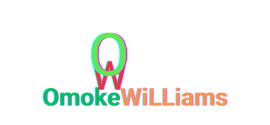Need a reliable web host in 2024? Read our in-depth Hostinger vs DreamHost review to discover which service offers the best value.
In this 2024 review of Hostinger vs DreamHost, I found out that Hostinger excels with its affordable pricing and user-friendly interface, making it ideal for beginners and budget-conscious users.
On the other hand, DreamHost stands out with its robust performance and comprehensive feature set, making it better suited for more experienced users and those needing advanced capabilities. The best choice depends on your specific needs, goals and priorities.
Table of Contents
Introduction
Hostinger and DreamHost are renowned for their reliable web hosting services. Hostinger is known for its affordable plans and user-friendly interface, making it a popular choice for beginners and small businesses. DreamHost stands out for its robust security features and extensive domain management tools, appealing to both new and experienced users.

Hosting Plans Overview
Hostinger offers a variety of hosting plans, including shared, cloud, and VPS hosting. Their plans are competitively priced and include features like free SSL certificates and 24/7 support.
DreamHost also provides diverse hosting options, with a focus on WordPress hosting and dedicated servers. They offer unlimited bandwidth and storage on many plans, setting them apart in terms of scalability and performance.

Below is DreamHost’s pricing plans.

When you look at the starter plans for Hostinger, they might seem more expensive than those of DreamHost. However, if you subscribe to a 3-year plan, the starter plan can go as low as $1.99 per month.
Shared Hosting Comparison
Hostinger’s shared hosting is extremely budget-friendly, ideal for small websites and blogs. It offers a free domain, easy-to-use control panel, and one-click WordPress installation. DreamHost’s shared hosting, while slightly higher in price, provides unlimited traffic and a 100% uptime guarantee, catering to websites with higher traffic.
VPS Hosting Comparison
Hostinger’s VPS hosting is known for its affordability and scalability, suitable for growing websites. It offers dedicated resources and full root access. DreamHost’s VPS, on the other hand, excels in managed performance and security, offering unlimited bandwidth and SSD storage, which is perfect for businesses needing more power and control.
Dedicated Hosting Comparison
For dedicated hosting, Hostinger provides customizable servers with full root access, ensuring high performance and speed. DreamHost’s dedicated hosting stands out for its fully-managed services, advanced security features, and strong uptime record, catering well to large businesses and high-traffic websites.
Below is Hostinger’s VPS pricing plans

Next is DreamHost’s VPS pricing plans.

Performance: Hostinger vs DreamHost
Server Speed and Uptime
Both Hostinger and DreamHost boast impressive server speeds and consistent uptimes, ensuring that websites remain accessible and fast. Hostinger uses LiteSpeed WebServers, which are known for their high performance, while DreamHost offers a 100% uptime guarantee, backed by their robust infrastructure.
Performance Benchmarks
In performance benchmarks, Hostinger demonstrates excellent page load times and stability, making it a great option for speed-sensitive sites. DreamHost, with its strong track record in uptime and reliability, ensures that websites are always live and running smoothly, making it a reliable choice for critical business websites.
Below are the Core Web Vitals for Hostinger. At the time of creating this blog post, the Core Web Vitals for DreamHost were not available on the platform.”

User Experience
Ease of Use and Interface
Hostinger prides itself on a user-friendly experience, featuring a straightforward and intuitive control panel. This is especiazlly beneficial for beginners or those managing a website for the first time. On the other hand, DreamHost offers a more robust interface, which, while slightly more complex, provides extensive functionality for experienced users.
Website Builder Tools
Hostinger offers a simple yet powerful website builder, allowing users to create professional-looking websites with ease. It comes with a variety of templates and customization options.
Following unprecedented growth in 2020, Hostinger now serves users across more than 150 countries. Hostinger also serves customers in about 11 languages.
It also offers 150 website builder templates as of May 2024. This gives you more than enough options to select one that aligns with and resonates with your brand.
Check out the pricing plans below for Hostinger’s premium and business website builders.

DreamHost’s website builder is integrated with WordPress, offering a seamless experience for creating WordPress sites with drag-and-drop functionality.
WordPress Integration and Support
Both Hostinger and DreamHost excel in WordPress integration and support. Hostinger provides one-click WordPress installation, along with optimized performance for WordPress sites. DreamHost, a WordPress.org recommended host, offers robust WordPress-specific features like automatic updates and WP Website Builder.
Customer Support: Hostinger vs DreamHost
Support Channels Comparison
Hostinger’s customer support is accessible via live chat and email, known for its quick response times and helpful support staff. DreamHost provides multiple support channels including live chat, email, and an extensive knowledge base, ensuring comprehensive support for a variety of user needs.
Customer Satisfaction
Customers of both Hostinger and DreamHost express high levels of satisfaction, often citing the reliability and effectiveness of the hosting services. Hostinger is frequently praised for its affordability and user-friendliness, while DreamHost is commended for its excellent uptime and WordPress integration.
Security and Reliability
Security Features of Hostinger
Hostinger ensures high levels of security for its users with features like SSL certificates for secure data transfer, BitNinja or Imunify360 (based on the plan) for real-time protection against cyber threats, and Cloudflare protection to safeguard against DDoS attacks. Additionally, Hostinger regularly updates its software and servers to prevent vulnerabilities.
Security Features of DreamHost
DreamHost takes website security seriously, offering free SSL certificates, domain privacy, and automated daily backups. They also provide advanced security features like ModSecurity, which offers another layer of protection against web application attacks. Their multi-factor authentication and SFTP options further enhance account and data security.
Backup and Restore Options
Both Hostinger and DreamHost offer robust backup and restore solutions. Hostinger provides automated weekly backups for most plans and daily backups for higher-tier plans. These backups can be easily restored through the control panel. DreamHost, on the other hand, offers automated daily backups, ensuring that the latest version of your website is always secure and can be restored at any time from the control panel.
Technical Support and Expertise: Hostinger vs DreamHost
Hostinger
Hostinger’s technical support team is known for its responsiveness and expertise. Available 24/7 through live chat and email, their support staff are well-versed in various technical issues and provide quick, effective solutions. This is particularly beneficial for beginners who might require more guidance. Hostinger also offers an extensive knowledge base with tutorials and guides for self-help.
DreamHost
DreamHost also offers exceptional technical support with a team of experienced professionals. Their support is accessible via live chat, email, and an extensive knowledge base. DreamHost’s support team is particularly praised for their deep technical expertise, especially in managing WordPress-related issues, making them a reliable choice for more complex website needs.
As such, DreamHost’s offers a series of pro services designed to cater to the complex needs of their customer base. Below are the pricing plans for these pro services.

Customization and Flexibility
Hostinger
Hostinger provides a high level of customization and flexibility in its hosting plans. Users can choose from a range of hosting types (shared, VPS, cloud, etc.) and can easily upgrade or downgrade their plans as their website grows. This flexibility is coupled with an easy-to-use control panel, allowing users to customize aspects of their hosting experience, such as PHP configurations and subdomain management.
DreamHost
DreamHost stands out for its flexibility, particularly in terms of its no-limit approach on many plans (e.g., unlimited bandwidth and storage). Their hosting solutions cater to a wide range of needs, from simple shared hosting to advanced VPS and dedicated servers.
DreamHost also provides extensive customization options, especially for WordPress websites, with tools that allow users to tailor their hosting environment to their specific requirements. DreamHost hosts about 1.5 million websites as of may 2024.
Scalability Options in Hostinger and DreamHost
Hostinger
Hostinger is well-suited for businesses and websites that anticipate growth. Starting with basic shared hosting plans, users can easily scale up to more robust options like VPS or cloud hosting as their traffic and resource needs increase. This scalability is seamless, with minimal downtime, ensuring that websites can grow without any major disruptions.
DreamHost
DreamHost offers exceptional scalability options, catering to a range of websites from small blogs to large e-commerce sites. Their shared hosting plans are perfect for starters, though slightly higher priced than Hostinger’s.
But as the website grows, users can transition to VPS, dedicated, or cloud hosting solutions. DreamHost particularly excels in handling high-traffic websites, providing the necessary resources and support for smooth scaling.
Control Panel and Dashboard Features
Hostinger
Hostinger’s control panel, known as hPanel, is designed for ease of use and efficiency. It features an intuitive layout, making it simple for users to find hosting management tools, create email accounts, manage domains, and install applications like WordPress. The control panel is also optimized for speed, ensuring that changes are applied quickly and without hassle.
During my testing exercise of the Hostinger platform, I was intrigued by the uniqueness of hPanel and realized it was exclusive to Hostinger, unlike other hosting platforms like HostGator, A2 Hosting, SiteGround, Bluehost and InMotion Hosting which use cpanel, ,Hostinger offers its own proprietary hPanel.
Still, you might wonder: Is the hPanel superior to the cpanel?
Whether hPanel is superior to cPanel depends on user preferences and specific needs. Here are some comparisons:
hPanel(Hostinger)
Advantages:
1.User-Friendly Interface: hPanel is designed to be intuitive and easy to navigate, making it ideal for beginners.
2.Integrated Features: hPanel includes tools and features specifically tailored to Hostinger’s services, providing a seamless experience.
3.Performance: As it is built in-house by Hostinger, hPanel is optimized for performance on their servers.
Disadvantages:
1.Limited Availability: hPanel is exclusive to Hostinger, so switching hosts would mean learning a new control panel.
2.Customization: It may not offer as many advanced features and customization options as cPanel.
cPanel
Advantages:
1.Widely Used: cPanel is one of the most popular web hosting control panels, used by many hosting providers.
2. Advanced Features: cPanel offers a wide range of features and customization options for more advanced users.
3. Community Support: Due to its popularity, there is a large community and plenty of resources for troubleshooting and learning.
Disadvantages:
1.Complexity: cPanel can be overwhelming for beginners due to its vast array of features.
2. Cost: cPanel licenses can be expensive, potentially increasing hosting costs.
Ultimately, the choice between hPanel and cPanel depends on your level of experience, specific needs, and whether you prefer a more user-friendly interface (hPanel) or a feature-rich environment (cPanel).
DreamHost
DreamHost uses neither hPanel nor cPanel. Instead, it offers a custom control panel with a wide range of features and user-friendly navigation. This approach is similar to other web hosting platforms like Wix, 20i, ClickFunnels and Shopify, which have their own custom panels or dashboards for managing websites, sales funnels, landing pages, or products without the need for cPanel.
This custom panel allows for easy management of hosting accounts, domain settings, email accounts, and billing. It also integrates various tools for site statistics, MySQL database management, and one-click installations.
The DreamHost panel is particularly appreciated for its comprehensive yet straightforward approach, catering well to both beginners and experienced users.
Website Migration Services: Hostinger vs DreamHost
Hostinger
Hostinger simplifies the process of migrating existing websites. They offer a free website migration service for most of their plans, where their technical team assists in the transfer. This service is particularly praised for its speed and efficiency, ensuring minimal downtime. For users who prefer a more hands-on approach, Hostinger also provides detailed guides and support for manual migrations.
DreamHost
DreamHost also offers a streamlined website migration service. However, they differ from Hostinger in that they do charge a nominal fee
DreamHost charges for website migration services under different plans. If you want to migrate a standard website to a DreamHost account, the cost is $99 per site. However, if you choose the DreamPress plan, which is their managed WordPress hosting, the migration is free. For priority migrations with a faster turnaround, the cost is $199. The above pricing model is true as of May 2024.
DreamHost also offers a free WordPress migration plugin for those who prefer to handle the transfer themselves.
This free WordPress migration plugin is called “DreamHost Automated Migration,” which allows users to migrate their sites to DreamHost easily and without charge.This plugin is specifically designed to facilitate the migration process, making it accessible even for those with limited technical knowledge.
While they do charge a fee for migrating sites themselves, their team of experts ensures a smooth and hassle-free transfer.
This service includes full support for WordPress websites, making it an ideal choice for users looking to move their WordPress site.
DreamHost’s extensive documentation and customer support are available to assist users who prefer to migrate their sites themselves.
Uptime Guarantee and SLA (Service Level Agreement)
Hostinger
Hostinger promises a 99.9% uptime guarantee, underlining their commitment to reliability. Their SLA (Service Level Agreement) details the compensation users can expect in the rare event of downtime exceeding this threshold. This guarantee is a testament to Hostinger’s robust server infrastructure and maintenance protocols.
DreamHost
DreamHost stands out with a 100% uptime guarantee, one of the highest in the industry. Their SLA includes detailed information on their commitment to uptime and the credits customers are entitled to if this guarantee isn’t met. DreamHost’s strong emphasis on uptime ensures that websites remain accessible and performant, which is crucial for businesses and high-traffic sites.
Eco-Friendly Hosting Options
Hostinger
While Hostinger does not heavily market itself as an eco-friendly hosting provider, they do implement several measures to reduce their environmental impact. These include using energy-efficient servers and encouraging remote work to minimize commuting emissions. However, specific green initiatives or carbon offsetting programs are not prominently featured in their service offerings.
DreamHost
DreamHost is well-known for its commitment to eco-friendly hosting. They are a carbon-neutral company, with their data centers using high-efficiency cooling systems and processors that consume less energy. Additionally, DreamHost participates in clean wind programs and other initiatives to offset their carbon footprint, making them a strong choice for environmentally conscious customers.
SSL Certificates and HTTPS
Hostinger
Hostinger provides free SSL certificates with most of their hosting plans, ensuring that websites can easily implement HTTPS for secure connections. The process of activating SSL on Hostinger is straightforward, typically involving a few clicks in the control panel. This not only secures the website but also helps in improving search engine rankings and user trust.
DreamHost
DreamHost also offers free SSL certificates via the Let’s Encrypt integration on all their hosting plans. The process of adding SSL and switching a site to HTTPS is made simple through their custom control panel. DreamHost emphasizes the importance of SSL for website security and credibility, making it an accessible feature for all their users.
Hosting Plan Limitations
Hostinger
Hostinger’s hosting plans, particularly the entry-level options, come with certain limitations. The basic shared hosting plan limits the number of websites and email accounts a user can have and offers a limited amount of disk space. Bandwidth and CPU usage are also capped, which can impact sites with high traffic. As plans scale up, these limitations are relaxed, offering more resources and flexibility.
DreamHost
DreamHost also imposes some limitations on their lower-tier plans. Their basic shared hosting plan has restrictions on the number of domains and databases. While they offer unlimited bandwidth and storage on many plans, CPU usage is metered, which might affect high-demand websites. DreamHost’s higher-tier plans offer more resources, catering to the needs of larger websites.
Comparison of Renewal Prices
Hostinger
Hostinger’s renewal prices are notably higher than their introductory prices. This is a common practice in the web hosting industry. Users should be aware that after the initial term, the cost for the same plan will increase. It’s important for customers to check these renewal rates to understand the long-term cost of their hosting plan.
DreamHost
Similarly, DreamHost’s renewal rates are higher than the initial promotional prices. This increase can be significant, especially for users on a tight budget. DreamHost, however, is known for its transparent pricing policy, and users are well-informed about the renewal rates at the time of purchase. Comparing these rates with the initial offers is crucial for understanding the total investment over time.
User Community and Resources of Hostinger and DreamHost
Hostinger
Hostinger has a strong user community, bolstered by an extensive knowledge base, tutorials, and a blog that covers a wide range of topics from website development to SEO strategies. They also host webinars and have an active social media presence where users can interact and share knowledge.
Hostinger recently launched a dedicated user forum in early 2024, providing a new platform for users to discuss and share information. This forum appears to be a recent addition, as it was not available in 2023.
The forum offers a space for users to engage in discussions about various topics related to web hosting and Hostinger’s services, facilitating a community-driven support environment. In this forum users share experiences, troubleshoot issues, and engage with the Hostinger team directly.
DreamHost
DreamHost excels in community support with an active user forum where clients can discuss issues, share insights, and help each other. Additionally, their comprehensive resource center includes guides, blog posts, and free webinars that cover various aspects of web hosting and website management. DreamHost’s strong community focus makes it a valuable resource for both new and experienced users.
Developer Tools and Integration
Hostinger
Hostinger caters well to developers by offering a range of tools and features. These include access to Git, SSH, WP-CLI for WordPress users, and multiple PHP versions. They also offer advanced features like cron jobs and scripting support. Hostinger’s control panel allows easy management of these tools, making it a convenient platform for developers.
DreamHost
DreamHost provides an impressive suite of developer tools, making it a top choice for developers. They offer full Git integration, staging environments for WordPress, and support for various programming languages. DreamHost also allows SSH access and provides a powerful API for custom integrations. Their commitment to developer-friendly tools is evident in their hosting services.
Performance in Different Regions
Hostinger
Hostinger’s performance varies across different geographic regions, but they maintain a strong global presence with data centers located in various continents including Europe, Asia, and North America. This distribution allows for relatively consistent site loading times worldwide.
However, regions farther from these data centers might experience slightly slower speeds. Hostinger’s use of Cloudflare’s CDN (Content Delivery Network) further mitigates regional performance disparities.
DreamHost
DreamHost also shows varying performance depending on the user’s location. They have data centers primarily in the United States, which ensures optimal performance in North America.
For international audiences, while the performance is generally reliable, websites targeting users far from their servers may notice slower load times. DreamHost recommends using a CDN for globally distributed audiences to enhance performance.
Case Studies or Real-World Usage
Hostinger
Hostinger has numerous case studies showcasing how diverse businesses have effectively utilized their hosting services. These include small startups, bloggers, and e-commerce sites. One notable example is a Europe-based e-commerce site that experienced improved load times and better scalability after moving to Hostinger’s VPS hosting.
Images of trust pilot customer reviews

In one instance, a very negative review was initially posted against Hostinger, but after Hostinger responded promptly, it was revealed that the issue stemmed from a misunderstanding. The resolution clarified that the problem was not due to Hostinger’s service but rather a miscommunication on the customer’s end. Below is a screenshot of the incident.

Hostinger TrustPilot rating
You only need to see the TrustPilot rating of Hostinger and the customer reviews to realize that they are a force to be reckoned with. Hostinger has a 4.6-star rating out of 27,015 reviews as at May 2024, with 85% of these being 5-star ratings. If you do the math, this equates to approximately 22,962 five-star reviews, which is excellent.

DreamHost
DreamHost provides several case studies highlighting their hosting solutions in action. They have served a wide range of clients, from individual creatives to large organizations. An example is a U.S.-based non-profit that leveraged DreamHost’s dedicated hosting to handle high traffic and secure sensitive data, resulting in enhanced site performance and reliability.

DreamHost TrustPilot rating
To understand the strength of DreamHost’s reputation, you only need to look at their TrustPilot rating and customer reviews. Hostinger boasts a 4.7-star rating from 5,895 reviews, with 87% being 5-star ratings. This means about 5,128 reviews are top-rated(5-star), which is impressive.

Comparison with Other Industry Leaders
Hostinger and DreamHost, while being significant players in the web hosting industry, operate in a market with other notable leaders like Bluehost, SiteGround, and GoDaddy.
Hostinger vs. Industry Leaders
Hostinger stands out for its affordability and user-friendly approach, making it a popular choice for beginners and small businesses. Compared to industry giants like GoDaddy, Hostinger offers more competitive pricing, though GoDaddy boasts a broader range of services. Against SiteGround, Hostinger is more budget-friendly, though SiteGround is often praised for superior customer support and advanced features.
DreamHost vs. Industry Leaders
DreamHost competes closely with Bluehost, especially in the WordPress hosting arena, as both are officially recommended by WordPress.org. While Bluehost is renowned for its user-friendly WordPress integration and support, DreamHost offers more robust privacy and security features. Compared to SiteGround, DreamHost provides more straightforward pricing and unlimited storage options on many plans.
Both Hostinger and DreamHost offer unique advantages that set them apart in the web hosting market. While Hostinger is ideal for those looking for affordability and simplicity, DreamHost appeals to users seeking comprehensive features with a strong emphasis on privacy and security.
Pricing and Plans
Hostinger
Hostinger offers a range of affordable hosting plans, catering to various needs from personal blogs to larger businesses. Their shared hosting plans start at very low introductory prices, appealing to budget-conscious users. VPS and cloud hosting options are also competitively priced, providing more resources and flexibility.
DreamHost
DreamHost’s pricing structure is straightforward, with no hidden fees. Their shared hosting plans, while slightly higher in cost compared to Hostinger, offer unlimited traffic and storage, making them valuable for websites with growing needs. DreamHost also provides managed WordPress hosting, VPS, and dedicated hosting plans.
Refund Policy and Guarantees
Hostinger
Hostinger offers a 30-day money-back guarantee on most of their hosting plans. This allows users to try their services risk-free. The refund policy covers most aspects of the service, but it excludes certain add-ons and domain name registrations.
DreamHost
DreamHost extends a generous 97-day money-back guarantee, one of the longest in the industry, for their shared hosting plans. This policy demonstrates their confidence in their service quality. It’s important to note that this guarantee applies only to credit card payments and excludes domain registrations and some add-ons.
Additional Features
Email Hosting and Domain Services
Both Hostinger and DreamHost offer email hosting services. Hostinger provides free email hosting with some plans, while DreamHost includes unlimited email hosting with their shared plans. Regarding domain services, Hostinger offers a free domain for the first year with select plans, and DreamHost provides a free domain with privacy protection on all annual plans.
E-commerce and Business Tools
Hostinger and DreamHost cater well to e-commerce sites. Hostinger provides easy integrations with popular e-commerce platforms, SSL certificates for secure transactions, and optimized performance for quick loading times. DreamHost offers strong WooCommerce support with dedicated hosting plans, robust security features, and a range of tools to enhance online business operations.
Conclusion
In this comprehensive comparison of Hostinger and DreamHost, we’ve explored various aspects of their services, from pricing and plans to security, performance, and customer support. Both hosting providers offer unique features and benefits that cater to different user needs and preferences.
Pros and Cons Summary
Hostinger
Pros:
- Highly affordable plans, ideal for budget-conscious users.
- User-friendly interface, suitable for beginners.
- Good performance with a global network of servers.
- Free Website Migration: Hostinger offers free website migration, which is a valuable feature for those looking to switch hosts without incurring additional costs
- .AI-Powered Website Builder: Hostinger includes an AI-powered website builder that simplifies the process of creating and managing websites
Cons:
- Some plans come with resource limitations.
- Support is efficient but can be slow during peak times.
DreamHost
Pros:
- Strong commitment to privacy and security.
- Generous 97-day money-back guarantee.
- Unlimited bandwidth and storage on many plans.
- Reliable Customer Support: DreamHost offers 24/7 customer support with quick response times and allows for phone callbacks, which can be a significant advantage for users needing immediate assistance
- 100% Uptime Guarantee: DreamHost guarantees 100% uptime, which ensures that your website remains accessible at all times
Cons:
- Higher price point compared to some competitors.
- Data centers primarily in the US, which may affect international speeds.
- Potential Downtime Issues: Despite the 100% uptime guarantee, some users have reported downtime and technical issues.
Final Verdict: Which One Should You Choose?
Overall, the choice between Hostinger and DreamHost depends on your specific needs, such as budget, required features, and preferred support options.
Hostinger is ideal for those looking for affordability and ease of use, while DreamHost excels in security and customer support.
If you’re looking for an affordable and user-friendly hosting solution, especially if you’re starting out, Hostinger is a great choice. It’s particularly well-suited for small to medium-sized websites.
On the other hand, if your priorities include robust security features, generous storage, and a strong commitment to privacy, DreamHost might be more up your alley, especially for WordPress users and larger websites.
Call-to-Action
Have you used Hostinger or DreamHost for your website? What has your experience been like? Share your thoughts and experiences in the comments below. Your feedback can help others make an informed decision.