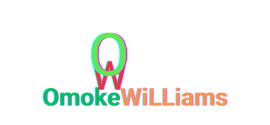To provide an unbiased, honest review of Mailerlite vs AWeber, I signed up for both platforms to thoroughly test their features. With confidence, I can say that what you’ll find below in this blog is a candid, untainted bird’s-eye view of both platforms’ performance.
This should help you make the most appropriate decision for your business needs, goals, and projections. Without further ado, let’s dive into the nitty-gritty of both platforms.
Summary: MailerLite vs Aweber
Mailerlite and AWeber are both popular email marketing platforms, but they have some key differences:
Price and Plans: Mailerlite typically offers more affordable pricing plans compared to AWeber, especially for smaller businesses or those with limited budgets. AWeber may have more features included in its plans, but they come at a higher price point.
Ease of Use: Mailerlite is known for its user-friendly interface and simple drag-and-drop email builder, making it easy for beginners to create and send emails. AWeber also has a user-friendly interface but may have a slightly steeper learning curve for some users.
Features: Both platforms offer a range of features for email marketing, including email automation, subscriber segmentation, analytics, and integration with other tools. However, AWeber has more advanced features and integrations compared to Mailerlite.
Customer Support: AWeber is known for its excellent customer support, with live chat, phone support, and extensive online resources. Mailerlite also offers customer support, but as at April 2024, does not have the phone support option for direct assistance.
Deliverability: Both platforms strive for high email deliverability rates, but some users have reported better deliverability with AWeber. This could be due to various factors, including email authentication practices and sender reputation management. You can skip to the actual deliverability figures in the headings.
Ultimately, the choice between Mailerlite and AWeber depends on your specific needs, budget, and preferences. It’s essential to consider factors such as pricing, ease of use, features, customer support, and deliverability when making your decision.
Table of Contents
Introduction to Choosing the Right Email Marketing Tooled
The Importance of Email Marketing in Digital Strategy
In the realm of digital marketing, email marketing stands out as a crucial tool for businesses of all sizes. It’s not just about sending messages; it’s about building relationships, driving engagement, and ultimately, enhancing business growth.
The right email marketing tool can help personalize communication, automate marketing processes, and track the effectiveness of campaigns. This direct line to customers’ inboxes is invaluable for promoting products, disseminating information, and nurturing customer loyalty, making it a vital component of a comprehensive digital strategy.

Overview of MailerLite and AWeber
Brief History of MailerLite
Founded in 2010, MailerLite has quickly risen to prominence as a user-friendly email marketing service. It started as a web design agency but pivoted to focus on the burgeoning need for simple, effective email marketing solutions.
MailerLite’s philosophy revolves around simplicity and accessibility, offering intuitive tools to create professional and effective email campaigns. It’s known for its clean design, straightforward functionality, and commitment to providing an affordable platform for businesses of all sizes.
Brief History of AWeber
AWeber, established in 1998, is a pioneer in the email marketing industry. It was one of the first platforms to provide email automation and newsletter services to small and medium-sized businesses. Over the years, AWeber has evolved, adding new features and tools to stay ahead of the changing digital landscape. It’s recognized for its robust set of features, reliability, and exceptional customer service, making it a go-to choice for businesses seeking a comprehensive email marketing solution.

Key Features of MailerLite
MailerLite is renowned for its simplicity and effectiveness in email marketing. Here are some of its key features that make it a preferred choice for many businesses.
User-Friendly Email Builder
MailerLite’s email builder is designed with user experience in mind. It offers a drag-and-drop interface that makes creating professional-looking emails a breeze, even for those with no design experience. The builder comes with a variety of customizable templates and rich content elements like images, videos, and social media links, allowing users to craft engaging and visually appealing emails effortlessly.
Automation and Workflow Management
Automation is a standout feature in MailerLite. The platform allows users to set up automated workflows to send targeted email sequences based on specific triggers, such as subscriber actions or time intervals. This feature enables businesses to nurture leads, onboard new subscribers, and engage customers with personalised content without manual intervention.
One notable beauty I observed during my trial of Mailerlite was that even the free plan has automation, subscriber forms, and landing pages features.
Landing Pages and Pop-ups
MailerLite extends its functionality beyond emails with its landing page and pop-up builder. Users can create custom landing pages and pop-ups to capture leads, announce special offers, or promote webinars. These tools integrate seamlessly with email campaigns, enhancing lead generation and conversion efforts.
Subscriber Management and Segmentation
Effective subscriber management is key in email marketing, and MailerLite offers robust tools for this. Users can segment their email lists based on various criteria like demographics, engagement, or behavior, allowing for more targeted and relevant email campaigns. Additionally, MailerLite provides easy-to-use tools for managing subscriber data, ensuring GDPR compliance and efficient list maintenance.

Key Features of AWeber
AWeber is a powerful email marketing platform with a rich set of features. Here’s a look at some of the core functionalities that AWeber offers.
Email Campaign Design Tools
AWeber prides itself on its comprehensive email design tools. With a wide array of templates and a flexible drag-and-drop editor, users can create custom, responsive email designs. The platform also offers a unique feature called AMP emails, allowing for dynamic content within emails to increase engagement.
Autoresponder Functionality
The autoresponder feature in AWeber is robust, allowing businesses to automate email sequences effectively. This tool enables users to schedule a series of emails that are sent automatically, based on subscriber actions or time intervals, which is essential for consistent engagement and nurturing subscriber relationships.
Analytics and Reporting Tools
AWeber provides detailed analytics and reporting tools, helping users track the performance of their email campaigns. Key metrics such as open rates, click-through rates, and bounces are presented in an easy-to-understand format. These insights enable businesses to measure the effectiveness of their campaigns and make data-driven decisions.
Integrations and API Support
AWeber offers extensive integration options with various third-party applications and services, ranging from CRM systems to e-commerce platforms. This allows for seamless data flow and enhances the capabilities of email marketing campaigns. Additionally, AWeber’s API supports custom integrations, providing flexibility for businesses with specific needs.
There are other email marketing platforms that have features that you may like such as the following:
Brevo and Constant Constact
Pricing and Plans Comparison
The cost is a vital factor in choosing an email marketing tool. This section compares the pricing structures of MailerLite and AWeber to help you understand which might offer better value for your needs.
MailerLite Pricing Tiers
MailerLite offers a range of pricing plans, catering to businesses of different sizes and needs:
- Free Plan: Suitable for small businesses or startups, this plan allows up to 1,000 subscribers and 12,000 emails per month, with limited features.
- Premium Plans: These are based on the number of subscribers and offer unlimited emails. Features increase with higher-tier plans, including advanced automation, dedicated IP, and custom HTML editor. The plans start from a basic level (1,000 subscribers) and scale up to accommodate larger businesses.
AWeber Pricing Tiers
AWeber provides two main types of pricing plans:
- Free Plan: This plan supports up to 500 subscribers and includes basic features like email automation, landing pages, and a limited number of templates.
- Pro Plan: The Pro Plan is based on the number of subscribers and includes advanced features such as split testing, behavioral automation, and detailed analytics. The pricing increases as the number of subscribers grows, catering to businesses as they scale.
Comparative Analysis of Costs
When comparing MailerLite and AWeber, MailerLite tends to be more budget-friendly, especially for businesses with a higher number of subscribers, offering a more extensive range of features at lower tiers. AWeber, while offering a comprehensive set of tools, can be more expensive as subscriber counts increase.
Below is Malerlite’s pricing plans. You may compare it with that of Aweber that immediately follows:


Usability and User Experience
The ease of use of an email marketing platform can greatly influence its effectiveness. Here’s how MailerLite and AWeber stack up in terms of usability and user experience.
Navigating MailerLite’s Interface
MailerLite is known for its clean and intuitive interface. The dashboard is straightforward, providing quick access to essential features like campaign creation, subscriber management, and analytics. Users appreciate the minimalistic design, which makes navigation easy, even for beginners.
Exploring AWeber’s User Interface
AWeber offers a well-organized interface with easy access to its rich features. While it packs numerous tools, the platform manages to keep the navigation user-friendly. The drag-and-drop editor for email campaigns and the easy integration with other services are particularly noted for their simplicity.
My Experience with AWeber
There is something else I need to disclose, which I consider very important. When I initially attempted to sign up for the AWeber platform as a free user, I encountered difficulties. Despite repeated attempts, I was consistently directed to a page prompting me to enter my credit card details.
To verify the authenticity of AWeber’s claim regarding their free plan, I conducted further research online. The results consistently confirmed that AWeber offers a forever free plan. Seeking clarification, I reached out to their live support.
It was then that the mystery was solved: AWeber restricts sign-ups for the free plan in certain countries. Therefore, it’s worth noting that if you reside in one of these restricted countries and attempt to sign up for the free plan, you will be redirected to a page where you must provide your credit card details and subscribe to the Plus plan.
I searched for the verified list on their platform to no avail. Apparently, they don’t make the list available.
Accessibility and Learning Curve
Both MailerLite and AWeber are designed to be accessible to users regardless of their technical skill level. MailerLite’s simplicity makes it very easy for new users to get started, while AWeber offers more advanced options without a steep learning curve. Both platforms provide extensive resources, such as tutorials and customer support, to help users make the most of their services.

Deliverability and Email Performance
Email deliverability is a critical aspect of email marketing, determining whether your emails reach the inbox or get trapped in spam filters. This section delves into how MailerLite and AWeber manage email deliverability and performance.
MailerLite Deliverability Strategies
MailerLite places a strong emphasis on maintaining high deliverability rates. Here are key strategies they employ:
- Sender Reputation Management: MailerLite actively manages sender reputations to prevent emails from being marked as spam. This includes advising users on best practices for maintaining their sender reputation.
- Authentication Protocols: The platform supports essential email authentication protocols like SPF, DKIM, and DMARC to verify sender identity and improve deliverability.
- Regular List Cleaning: MailerLite encourages regular cleaning of email lists to remove inactive or unresponsive subscribers, which helps in maintaining a healthy engagement rate.
- Spam Testing Tools: Before sending out campaigns, users can utilize MailerLite’s built-in spam testing tools to check and optimize emails for better inbox placement.
AWeber’s Approach to Email Deliverability
AWeber has established a robust approach to ensure emails reliably reach recipients:
- Expert Deliverability Team: AWeber has a dedicated team that monitors their email sending infrastructure and works with ISPs to ensure high deliverability.
- List Management and Hygiene: AWeber provides tools for segmenting and purifying email lists, which helps in reducing bounce rates and improving engagement.
- Automated Email Authentication: Similar to MailerLite, AWeber implements SPF and DKIM authentication to validate emails, reducing the likelihood of them being flagged as spam.
- Content Analysis and Feedback: The platform offers feedback on email content, guiding users on how to avoid common spam triggers and improve open rates.
The email deliverability of AWeber was assessed by a website specializing in email deliverability reports, and the summarized results are presented below.
A sum of 386,271 emails was dispatched via AWeber. Out of these, 307,768 emails successfully landed in the recipient’s primary mailbox. However, 66,371 emails were flagged as spam, and 12,132 emails went missing en route to their recipients.
I have summarized the results in the table below for added clarity.
| Email Provider | No. of Emails sent | No. of Emails hitting inbox | Emails ending in spam folder | No. of Emails lost |
| AWeber | 386,271 | 307,768 | 66,371 | 12,132 |
| Percentage (%) | 100% | 79.68% | 17.18% | 3.14% |
The same website also conducted the deliverability exercise for Mailerlite and the findings are summarized below.
A total of 385,988 emails were dispatched through MailerLite. Of these, 289,787 successfully reached the recipient’s primary mailbox. However, 81,767 emails were flagged as spam, and 14,434 failed to reach their intended recipients
| Email provider | No. of Emails sent | No. Emails hitting inbox | Emails ending in sp | No. of lost Emails |
| Mailerlite | 385,988 | 289,787 | 81,767 | 14,434 |
| Percentage | 100% | 75.08% | 21.18 | 3.74% |
Customer Support and Resources
Effective customer support can greatly enhance the user experience with an email marketing tool. This section explores the support and resources offered by MailerLite and AWeber.
MailerLite Customer Assistance
MailerLite is known for its customer-centric approach to support, offering a variety of assistance options:
- 24/7 Email Support: Available for all users, ensuring help is always at hand, regardless of time zone or plan.
- Live Chat Support: This is accessible for users on paid plans, providing real-time assistance for immediate queries.
- Knowledge Base: A comprehensive library of articles, tutorials, and guides is available, covering all aspects of using MailerLite effectively.
- Webinars and Video Tutorials: These resources are particularly helpful for new users to get started and for learning advanced features.
AWeber’s Support Options
AWeber places a strong emphasis on comprehensive customer support:
- Phone Support: One of the standout features of AWeber’s support is the availability of phone assistance, which is relatively rare in the industry.
- 24/7 Email and Live Chat Support: Like MailerLite, AWeber offers around-the-clock support via email and live chat.
- Extensive Online Resources: This includes a knowledge base, video tutorials, and regular webinars to help users maximize their use of the platform.
- Community Support: AWeber has a community forum where users can share advice, tips, and best practices.
Integration Capabilities
The ability to integrate with other tools and services can greatly expand the functionality of an email marketing platform. Let’s examine the integration capabilities of MailerLite and AWeber.
MailerLite’s Integration Options
MailerLite offers a range of integration options to enhance its functionality:
- E-commerce Integrations: Integrations with platforms like Shopify, WooCommerce, and Magento for direct marketing to customers.
- CRM Integration: Connects with CRM software like Salesforce and Zoho, enabling better customer data management.
- Other Tools: Integration with tools like Zapier, WordPress, and Stripe, offering a versatile range of possibilities for users.

AWeber’s Range of Integrations
AWeber provides a broad spectrum of integrations, making it a versatile choice:
- Web Builder Integrations: Direct integrations with website builders like Wix and WordPress, facilitating easy embedding of sign-up forms.
- E-commerce Platforms: Connects with Shopify, BigCommerce, and others for streamlined e-commerce email marketing.
- CRM and Lead Generation Tools: Integrates with platforms like Salesforce, LeadPages, and more for enhanced lead management and tracking.

Pros and Cons of Each Platform
When considering MailerLite and AWeber for email marketing needs, it’s important to weigh their advantages and limitations. This section provides a balanced overview.
Advantages of Using MailerLite
- Cost-Effectiveness: MailerLite is known for its affordable pricing, making it an excellent option for small businesses or startups.
- Ease of Use: The platform is highly user-friendly, with an intuitive interface and simple email builder, ideal for beginners.
- Robust Automation: Offers advanced automation features, allowing for sophisticated email marketing strategies.
- Free Plan Availability: MailerLite provides a free plan with a decent set of features, suitable for businesses with a limited budget.
Limitations of MailerLite
- Limited Integration Options: While it offers essential integrations, MailerLite might not have as extensive a range as some of its competitors.
- Basic Analytics: The analytics and reporting tools are somewhat basic compared to more advanced platforms.
- Scaling Limitations: High-volume senders or very large businesses might find the platform less scalable in comparison to more robust services.
Benefits of Opting for AWeber
- Extensive Template Library: AWeber offers a wide variety of pre-designed email templates, facilitating quick and attractive email creation.
- Strong Deliverability: Known for high deliverability rates, ensuring emails reliably reach their intended audience.
- Comprehensive Customer Support: Provides exceptional customer service, including phone support, which is a rarity in email marketing services.
- Rich Integration Ecosystem: AWeber supports a wide range of integrations, enhancing its functionality and flexibility.
Drawbacks of AWeber
- Pricing: As your subscriber list grows, AWeber can become more expensive, potentially impacting smaller businesses or those with tight budgets.
- Complexity for Beginners: Some users find AWeber’s interface and plethora of features a bit overwhelming at first.
- Limited Free Plan: The free plan has subscriber limits and fewer features, which might not be sufficient for all users.
Real User Experiences and Reviews
User reviews and testimonials provide valuable insights into the real-world performance of email marketing platforms. Here’s what users are saying about MailerLite and AWeber.
What Users Say About MailerLite
- Positive Feedback: Many users appreciate MailerLite for its affordability and user-friendly interface. Its automation features and customer support are also frequently praised.
- Constructive Criticism: Some users mention limitations in integration options and desire more advanced analytics and reporting features.
User Feedback on AWeber
- Positive Feedback: AWeber is often commended for its reliable email delivery, extensive template selection, and excellent customer support, particularly its phone support.
- Constructive Criticism: Feedback often points to its pricing structure as a drawback, especially for businesses with large email lists. New users sometimes find the learning curve steeper compared to more straightforward platforms.


Conclusion: MailerLite vs AWeber – Which One Suits You Best?
Choosing between MailerLite and AWeber for your email marketing needs depends largely on your specific business requirements, budget, and the level of sophistication you need in your marketing campaigns.
Final Recommendations Based on Business Needs
- For Small Businesses and Startups: If you’re just starting out or have a limited budget, MailerLite might be the better choice. Its free plan and affordable pricing tiers make it accessible for small businesses, and its user-friendly interface is ideal for those with limited email marketing experience.
- For Businesses Needing Advanced Features and Support: If your business requires more advanced email marketing features, robust analytics, and comprehensive customer support, AWeber may be more suitable. It’s particularly beneficial for businesses that are scaling up and need a wide range of integrations and more comprehensive customer support options, including phone support.
- Ease of Use: For those who prioritize ease of use and simplicity, MailerLite offers a more straightforward user experience, making it a good fit for users who prefer a minimalistic and intuitive interface.
- Integration Needs: If your business relies heavily on integrations with other tools and platforms, AWeber offers a broader range of integration options, which can be crucial for integrating your email marketing efforts with other business processes.
Another notable difference between the two platforms is that AWeber offers web push notifications on its free plan.
Web push notifications are brief messages that pop up on your subscribers’ desktops, guiding them to your website for time-sensitive discounts, exclusive deals, and fresh content.
In conclusion, both MailerLite and AWeber have their unique strengths and can serve different types of businesses effectively. It’s essential to assess your specific needs, including budget, size, and the complexity of your email marketing campaigns, to make the best choice between these two powerful platforms.