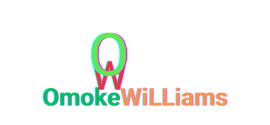The choice you would eventually make in the HostGator vs Wix contest largely depends on your specific needs and preferences. HostGator is a web hosting service with website builder capabilities, offering flexibility and control over your website’s hosting environment.
Wix, on the other hand, is a website builder platform that provides intuitive drag-and-drop tools for creating visually appealing websites quickly but with fewer design and customization controls. Consider factors such as your technical expertise, desired level of customization, budget, and scalability requirements to determine which platform aligns best with your website goals.
In this HostGator vs Wix comparison, we will explore the strengths and weaknesses of each website builder. This in depth guide covers features, performance and pricing, enabling you to make an informed decision for your website.
Table of Contents
Introduction
In the digital age, the presence of a strong, reliable, and effective online platform is crucial for businesses and individuals alike. This is where website hosting and building platforms come into play. Choosing the right platform can be the difference between a successful online presence and one that fails to connect with its audience.
HostGator and Wix are two leading names in this domain, each offering unique services and features. HostGator is renowned for its robust hosting services, while Wix is celebrated for its intuitive website builder. Understanding their offerings is essential to determine which platform aligns best with your specific web hosting and website creation needs.

What is HostGator?
HostGator is one of the leading players in the web hosting market, offering a range of services designed to cater to various website hosting needs.
Overview of HostGator Services
HostGator provides a variety of hosting services, including shared hosting, VPS hosting, dedicated hosting, and cloud hosting. Each service caters to different levels of website requirements, from small personal blogs to large corporate websites.
HostGator is also known for its reliability and scalability, offering solutions that grow with your website’s needs. Additionally, they offer domain registration services, making it a one-stop-shop for getting a website up and running.
Key Features of HostGator
- Reliable Uptime: HostGator guarantees a high uptime percentage, ensuring websites are always accessible to visitors.
- One-Click Installations: Easy installation of popular applications like WordPress, Joomla, and Drupal.
- cPanel Access: A user-friendly control panel for managing website hosting and related services.
- Free Website Migration: HostGator offers free migration services for new customers, making the switch to their platform seamless.
- 24/7 Customer Support: Round-the-clock support to assist with any hosting-related queries or issues.
You can sign in to the back-end of your website Through two portals. The first is through the HostGator’s sign in homepage. When you do this, you gain access to the control panel of your website. The first image below illustrates this.

The second is through the sign in form of your wordpress.org. This will bring you straight to your wordPress dashboard. This second image shows it all.

What is Wix?
Wix is a renowned cloud-based development platform that empowers users to build and manage their websites with ease and creativity. Known for its drag-and-drop website builder, it has become a popular choice for individuals and businesses looking to establish an online presence without the complexities of coding.
Overview of Wix Platform
Wix provides a comprehensive solution for website creation, offering an extensive range of templates, design tools, and features. It’s designed to cater to users of all skill levels, from beginners to advanced web designers.
With its intuitive interface, users can create professional-looking websites that are both functional and aesthetically pleasing. Wix also offers a host of add-on applications through its App Market, extending the functionality of websites to meet various specific needs.
Key Features of Wix
- Intuitive Drag-and-Drop Builder: Allows users to create custom websites without any coding knowledge.
- Wide Range of Templates: Hundreds of designer-made templates suitable for different industries and purposes.
- Wix Artificial Design Intelligence (ADI): Automatically creates a tailored website based on user responses.
- Mobile Optimization: Ensures websites are responsive and mobile-friendly.
- SEO Tools: Offers built-in tools to optimize websites for search engines.
- E-commerce Capabilities: Provides features to create and manage online stores.

Of course, one of the primary goals of creating a website is to make money, and one notable feature i like in Wix is that as soon as you sign up,it encourages you to set up your online payment systems so you can start receiving and making money online as quickly as possible .Below is a view of such encouragement on my Wix dashboard.

Hosting Capabilities: HostGator vs Wix
A comparison of the hosting capabilities of HostGator and Wix reveals distinct approaches and features tailored to different user needs.
HostGator Hosting Services
HostGator is known for its diverse hosting solutions, each designed to cater to various website requirements.
Types of Hosting Offered by HostGator
- Shared Hosting: Ideal for small to medium-sized websites, offering a cost-effective hosting solution.
- VPS Hosting: Provides more control and resources for websites with medium traffic.
- Dedicated Hosting: Offers full control and high performance for large websites with high traffic.
- Cloud Hosting: Combines scalability and flexibility, suitable for growing websites.
Wix Hosting Services
Wix takes a more streamlined approach, integrating hosting services directly into its website building platform. What this means is that Wix makes things simpler by combining website hosting services directly within its website building platform.
Hosting Features of Wix
- Managed Hosting: Wix manages all hosting aspects, offering a hassle-free experience for users.
- Free Hosting: Comes bundled with all Wix plans, including the free version.
- Reliable Uptime: Ensures websites are always live and accessible.
- Secure Hosting: Includes automatic setup of security measures like SSL certificates.
Ease of Use and User Interface: Hostgator vs Wix
The ease of use and the design of the user interface are crucial elements that define the user experience on any website building and hosting platform. HostGator and Wix both offer distinctive interfaces, each with its unique attributes.
Navigating HostGator’s Interface
HostGator’s interface is designed with a balance between functionality and user-friendliness. The cPanel dashboard, a standard in the hosting industry, is used for managing hosting services.
It allows users to control various aspects of their hosting account, including domain management, file uploads, email setup, and more. While the cPanel interface is robust and full-featured, it might take some time for beginners to navigate through the plethora of options available.
Exploring Wix’s User-Friendly Design
Wix, on the other hand, is known for its highly intuitive and user-friendly design interface. The platform uses a drag-and-drop builder that makes website creation a visually interactive experience.
Users can simply drag elements like text boxes, images, and buttons onto their pages and position them as desired. This approach will particularly appeal to you if you are not well-versed in web development, as it requires no coding skills and offers a lot of creative freedom.
Website Building and Design Tools of Hostgator and Wix
The website building and design tools offered by HostGator and Wix cater to different levels of user expertise and creativity, providing unique experiences in website creation.
HostGator’s Website Builder
HostGator provides a website builder tool that is aimed at simplifying the website creation process. It offers a range of templates that users can choose as a starting point. The builder also features drag-and-drop functionality, but with a focus on simplicity and speed.
It’s an ideal tool for users who want to quickly set up a website without getting too involved in design intricacies. Additionally, HostGator’s builder is integrated with its hosting services, ensuring a seamless transition from site creation to going live.
Wix’s Drag-and-Drop Builder
Wix’s drag-and-drop builder is at the core of its platform. It stands out for its flexibility and the range of customization options. Users have the freedom to design almost every aspect of their website, from layout to intricate design details.
Wix also offers advanced features like parallax scrolling, video backgrounds, and animation. For users looking for even more control, Wix Corvid provides the option to add custom coding. This level of control makes Wix’s builder particularly appealing to users who prioritize creative freedom in their web design.
Image Suggestion: Examples of websites built on HostGator and Wix, showcasing the range of designs achievable with their respective website builders.
Customization Options: HostGator vs Wix
Customization is a key aspect when it comes to building a website that not only looks unique but also functions according to specific business needs. HostGator and Wix offer varying degrees of customization, each catering to different user preferences.
Customizing Your Site on HostGator
HostGator’s website builder provides a good range of customization options. Users can choose from a variety of templates as a starting point and then modify elements like colors, fonts, and layouts to suit their branding.
While the builder is designed for ease of use, it still offers sufficient flexibility for users to create a personalized look and feel. Additionally, for more advanced customizations, users with technical expertise can access and modify the website’s underlying HTML and CSS.
Wix Customization Features
Wix excels in its customization capabilities. The platform allows for nearly limitless customization, with its advanced drag-and-drop builder enabling users to place elements anywhere on the page. Wix also offers a wide range of design elements like images, galleries, animations, and more.
For users who know how to code, Wix Corvid opens up possibilities for deep customization, allowing them to add custom JavaScript and APIs. This makes Wix an ideal choice for users who want detailed control over every aspect of their site’s design.
Pricing and Plans of Hostgator and Wix
Understanding the pricing structure and plans of HostGator and Wix is crucial for users to determine which platform fits their budget and meets their website requirements.
HostGator Pricing Structure
Comparing HostGator’s Plans
HostGator offers a range of pricing plans, each designed to cater to different hosting needs:
- Shared Hosting: This is the most budget-friendly option, suitable for small websites and beginners.
- VPS Hosting: Offers more flexibility and resources, ideal for medium-sized businesses.
- Dedicated Hosting: Provides the highest level of resources and control, best for large websites with high traffic.
- Cloud Hosting: Offers scalability and is suitable for websites with fluctuating traffic.
Each plan comes with different levels of resources, and the prices vary accordingly. Additionally, HostGator frequently runs promotions and discounts, making their plans quite affordable.

Looking below, you will also see the different features that is incorporated into HostGator’s pricing plans.

Wix Pricing Structure
Overview of Wix’s Pricing Tiers
Wix offers a diverse range of pricing tiers, catering to various user needs, from personal use to business and e-commerce:
- Free Plan: Offers basic features with Wix branding.
- Combo Plan: Ideal for personal use, providing more storage and the removal of Wix ads.
- Unlimited Plan: Suited for entrepreneurs and freelancers, offering more bandwidth and additional tools.
- Business and E-commerce Plans: These plans are designed for online stores and businesses, offering additional e-commerce features.
Wix’s pricing is straightforward, with each tier offering clear distinctions in features and capabilities.

Performance and Speed: HostGator vs Wix
Performance and speed are critical factors for website success, impacting everything from user experience to search engine rankings. Both HostGator and Wix have distinct features and capabilities for performance and speed.
HostGator Performance Metrics
HostGator is known for its reliable performance, particularly in terms of website loading speeds and uptime:
- Server Uptime: HostGator promises a 99.9% uptime guarantee, which is crucial for website reliability.
- Loading Speed: With options like VPS and dedicated hosting, HostGator provides fast loading times, essential for SEO and user retention.
- Content Delivery Network (CDN): HostGator offers integration with Cloudflare, enhancing global site speed and security.
- Scalable Resources: For websites that experience traffic spikes, HostGator’s hosting plans can scale resources to manage the load effectively.
Wix Website Performance
Wix has made significant improvements in its platform to enhance website performance:
- Optimized for Speed: Wix websites are optimized for fast loading times, thanks to their advanced design and hosting infrastructure.
- Data Centers Worldwide: With data centers across the globe, Wix ensures fast content delivery regardless of the visitor’s location.
- Automatic Image Optimization: Wix automatically optimizes images for speed without compromising on quality.
- Performance Monitoring: Wix provides tools to monitor and analyze the performance of your website, offering insights to make improvements.
SEO Tools and Capabilities
Search Engine Optimization (SEO) is essential for increasing website visibility and attracting organic traffic. Both HostGator and Wix offer tools and features to enhance your website’s SEO.
SEO Features in HostGator
HostGator provides several SEO tools and features, especially for users on its higher-tier plans:
- SEO Tools and Services: HostGator offers SEO tools and services that help in optimizing your website for search engines.
- cPanel SEO Plugins: Through cPanel, users can access various SEO plugins and tools.
- Guides and Resources: HostGator provides educational resources on improving SEO and increasing website visibility.
SEO Optimization with Wix
Wix offers a range of built-in SEO features that are particularly user-friendly:
- Wix SEO Wiz: A step-by-step plan provided by Wix to improve your website’s SEO.
- Customizable Meta Tags: Users can easily edit meta titles and descriptions to optimize each webpage.
- Mobile Optimization: Wix sites are automatically optimized for mobile, which is a significant factor in Google’s ranking algorithms.
- Structured Data: Wix allows you to add structured data (schema markup) to your website, enhancing search engine results.

Customer Support and Resources of Hostgator and Wix
Effective customer support and comprehensive resources are essential for any web hosting or website building platform, as they significantly enhance the user experience, especially for those new to website management.
HostGator Support Services
HostGator is known for its robust customer support system, which includes:
- 24/7 Support: HostGator offers around-the-clock support via phone, live chat, and email, catering to customers across different time zones.
- Extensive Knowledge Base: A comprehensive collection of articles, guides, and video tutorials covering various aspects of hosting and website management.
- Community Forums: A platform for users to share tips, seek advice, and discuss issues.
- Ticketing System: For more complex issues, users can submit support tickets which are promptly addressed by the HostGator team.
Wix Customer Assistance
Wix provides a variety of support options to assist its users:
- Help Center: Wix offers a detailed Help Center with articles and guides on various features and functionalities.
- Wix Experts: Users can access a network of Wix Experts for professional help with their websites.
- Priority Support: Available for premium plan users, offering faster response times.
- Interactive Troubleshooting and FAQs: Interactive tools and frequently asked questions to help users solve common issues.
E-commerce Functionality: HostGator vs Wix
E-commerce functionality is a critical aspect for many businesses looking to build online stores. Both HostGator and Wix offer unique features to support e-commerce.
HostGator for Online Stores
HostGator supports e-commerce in several ways:
- E-commerce Integration: Allows integration with popular e-commerce platforms like WooCommerce, providing users with the flexibility to build full-fledged online stores.
- SSL Certificates: Offers free SSL certificates with its plans, ensuring secure transactions.
- Dedicated IP: Available with certain plans, providing reliability and security for online transactions.
- Scalability: HostGator’s various hosting options allow online stores to scale as they grow.
Wix Ecommerce Capabilities
Wix offers a comprehensive set of tools specifically designed for creating and managing online stores:
- Wix Stores: A dedicated Wix application for building and managing an online store, complete with product galleries, cart, and checkout functionalities.
- Payment Processing: Supports multiple payment methods and currencies.
- Inventory Management: Tools for managing inventory, tracking orders, and handling shipping.
- Marketing and SEO Tools: Integrated tools for promoting products and optimizing online stores for search engines.

Security and Reliability
In the world of online business, security and reliability are paramount. Both HostGator and Wix offer a suite of security features to protect websites and ensure they are consistently operational.
HostGator’s Security Measures
HostGator places a strong emphasis on security with several measures:
- SSL Certificates: Provides free SSL certificates with all plans, ensuring encrypted data transfer.
- Backup and Restore: Offers regular backups and easy restoration options to safeguard website data.
- Firewall and DDoS Protection: Advanced firewall and distributed denial-of-service (DDoS) protection to prevent unauthorized access and attacks.
- Server Monitoring: Continuous monitoring of servers to ensure high uptime and to swiftly address any issues.
Security Features of Wix
Wix incorporates robust security features to protect its users and their website data:
- SSL Certificates: All Wix websites come with free SSL certificates, ensuring secure connections.
- Automatic Updates: Wix manages all the updates, ensuring the platform and its features remain secure against vulnerabilities.
- Secure Hosting: Wix’s hosting environment is designed to safeguard against common threats and attacks.
- Two-Factor Authentication: Offers an additional layer of security for user accounts.
Mobile Optimization and Responsiveness
With the increasing use of mobile devices to access the internet, having a mobile-optimized and responsive website is crucial. Both HostGator and Wix offer solutions to ensure websites look and function great on all devices.
HostGator’s Mobile Features
HostGator’s approach to mobile optimization includes the following:
- Responsive Templates: Offers a range of mobile-responsive templates that adapt to different screen sizes.
- Mobile-Friendly Website Builder: The website builder includes mobile view editing, allowing users to customize how their site looks on mobile devices.
- Plugin Support: Support for various plugins that can enhance mobile responsiveness and features.
Wix’s Responsive Design
Wix provides extensive mobile optimization capabilities such as:
- Mobile Editor: Wix’s mobile editor allows users to customize the mobile view of their website without affecting the desktop version.
- Automatic Mobile Optimization: Wix websites are automatically optimized for mobile, ensuring they are responsive and user-friendly.
- Mobile Preview: Users can preview how their site will look on mobile devices directly from the editor.

Integration and Add-Ons: Hostgator and Wix
Integrations and add-ons play a significant role in enhancing the functionality of a website hosting and building platform. Both HostGator and Wix offer a variety of options to extend the capabilities of their basic offerings.
Extending HostGator’s Functionality
HostGator supports a wide range of integrations and add-ons to enhance its core services:
- CMS Integrations: Easy integration with content management systems like WordPress, Drupal, and Joomla.
- E-commerce Tools: Supports e-commerce platforms such as WooCommerce for online store creation.
- Email Services: Integration with email services like Google Workspace and Microsoft 365.
- Security Add-Ons: Options for advanced security features, including SiteLock and CodeGuard for added protection and backups.
Wix App Market and Integrations
Wix offers a comprehensive App Market, providing a plethora of integrations and add-ons. These are:
- Wix App Market: Features a wide array of apps covering functionalities like analytics, marketing, e-commerce, and customer support.
- Third-Party Apps: Includes integrations with third-party tools such as social media feeds, booking systems, and customer relationship management (CRM) tools.
- Wix Automations: Allows users to automate actions and workflows, integrating with various Wix apps for enhanced efficiency.
- SEO and Marketing Tools: Integrates with tools like Google Analytics and Facebook Pixel for advanced marketing and SEO tracking.
Integrations with email marketing platforms: Hostgator vs wix
HostGator supports integration with various email marketing platforms, including popular ones like Mailchimp, Constant Contact, AWeber, and Getresponse. However, Wix, the website builder platform, offers its own built-in email marketing tool called Wix Email Marketing. It allows you to create, send, and track email campaigns directly from your Wix account. Additionally,Wix integrates with several third-party email marketing platforms like Mailchimp, Brevo and Constant Contact, which can be used in conjunction with your Wix website. Many of these third-party platforms integrate with HostGator and Wix, thus providing flexibility for your email marketing needs.

Another seamless beauty of Wix is that it blends its email marketing and social media marketing functionalities into one single platform, as can be seen in this image of the dashboard showcasing its social media features.

User Reviews and Community Feedback
User reviews and community feedback are invaluable for gauging the effectiveness and user satisfaction of a service. They provide real-world insights into the pros and cons of using HostGator and Wix.
HostGator User Testimonials
- Reliability: Users often praise HostGator for its reliable hosting services and strong uptime record.
- Support: The customer service and technical support provided by HostGator receive positive feedback for their responsiveness and helpfulness.
- Flexibility: Many users appreciate the flexibility and scalability of HostGator’s hosting plans, suitable for different stages of website growth.
- User Interface: Some users find the cPanel interface a bit overwhelming at first but value its comprehensive functionality.

Even affliates of HostGator are not left out as you can see below:

My Experience with HostGator Support: A Journey into the Digital Universe
My inaugural website, marking my debut in the online digital realm, was hosted on the HostGator platform. This blog post itself was crafted with the assistance of HostGator’s support services. Over the years, my encounters with their customer service have been nothing short of delightful.
HostGator’s support services consistently deliver excellence, with a team that promptly addresses queries and any website-related issues, ensuring satisfying resolutions along your online journey.
At one point, I encountered issues with my WordPress editor dashboard, rendering me unable to edit, update, or create new posts. Believing it to be a problem with the hosting platform’s services, I contacted the support team.
They cooperated with me to pinpoint the problem, which turned out to be a conflict between plugins. Despite being beyond the scope of their support services, as it involved third-party plugin installations, they assisted me in resolving the issue.
Wix Customer Reviews
- Ease of Use: Wix is frequently lauded for its user-friendly interface and drag-and-drop builder, making website creation accessible to beginners.
- Design Options: Users appreciate the wide range of templates and customization options that allow for the creation of visually appealing websites.
- App Market: The extensive range of apps available in the Wix App Market is a significant plus for users looking to add extra functionality to their sites.
- Performance: Some users mention limitations in SEO capabilities and site speed, particularly on more complex websites.
Pros and Cons of Hostgator and Wix
When selecting a website hosting and building platform, understanding the advantages and disadvantages of each option is crucial. Here’s a breakdown of the pros and cons of HostGator and Wix to help inform your decision.
Advantages and Disadvantages of HostGator
Pros:
- Variety of Hosting Options: Offers a range of hosting services, from shared to dedicated hosting, catering to various needs.
- Reliability and Uptime: Known for excellent uptime and reliability, ensuring websites are consistently accessible.
- Scalability: Easy to scale hosting services as your website grows.
- cPanel Interface: Provides a comprehensive and widely-used control panel.
Cons:
- Learning Curve: The abundance of features and technical options can be overwhelming for beginners.
- Additional Costs: Some essential features and add-ons may come at an additional cost.
Strengths and Weaknesses of Wix
Pros:
- Ease of Use: Intuitive drag-and-drop builder ideal for beginners and those without technical expertise.
- Design Flexibility: Offers a wide range of customizable templates and design options.
- All-in-One Solution: Includes hosting, domain, and design in a single package.
- Regular Updates: Continuously adds new features and design options.
Cons:
- Less Control Over Hosting: Limited hosting control, as Wix is a closed ecosystem.
- Template Restrictions: Once a template is chosen, it cannot be changed without rebuilding the site.
- SEO Limitations: Some users report limitations in advanced SEO capabilities.
Making the Right Choice for Your Needs
Choosing between HostGator and Wix depends largely on your specific needs, technical expertise, and the nature of your project.
Who Should Choose HostGator?
HostGator is ideal for:
- Users Needing Various Hosting Options: From small personal blogs to large corporate websites.
- Those with Some Technical Knowledge: Who can navigate cPanel and make the most of the extensive features offered.
- Websites That May Require Scalable Resources: Especially beneficial for growing businesses or websites with fluctuating traffic.
Ideal Users for Wix
Wix is a great choice for:
- Beginners and Non-Technical Users: Thanks to its user-friendly interface and drag-and-drop builder.
- Small Businesses and Individuals: Looking for an all-in-one solution for creating and hosting their website.
- Users Focused on Design: Who want a visually appealing site with minimal hassle.
Conclusion
The comparison between HostGator and Wix highlights the distinct features and services each platform offers, catering to different user needs and preferences in the website building and hosting realm.
Summary of the Comparison Between HostGator and Wix
- HostGator: Known for its reliable hosting services with a range of options from shared to dedicated hosting. It offers scalability, control, and flexibility, particularly suited for users with some level of technical expertise.
- Wix: Stands out for its user-friendly, intuitive website builder and design flexibility. It’s an all-in-one solution that is ideal for beginners or individuals who prefer a hassle-free approach to website creation and management.
Both platforms have their unique strengths: HostGator in its robust hosting capabilities and flexibility, and Wix in its ease of use and design options. The choice between the two should be based on your specific requirements, technical comfort level, and the nature of your website project.
Final Thoughts on Choosing the Right Platform
When deciding between HostGator and Wix, consider:
- Your Technical Expertise: HostGator may be more suitable if you have some technical knowledge and require detailed hosting control. Wix is ideal for those who prefer a more straightforward, code-free approach.
- Nature of Your Project: For complex sites or those requiring scalable hosting solutions, HostGator is a strong choice. For design-oriented sites and simpler e-commerce setups, Wix offers a more accessible platform.
- Long-Term Goals: Think about your long-term needs, including potential site scaling, design flexibility, and maintenance.
Additional Resources on HostGator and Wix
For further exploration and deeper insights into website hosting and creation, the following resources can be invaluable:
- HostGator Blog: Offers guides, tips, and tutorials on web hosting and website management.
- Wix Learn: A comprehensive resource for tutorials and guides on using Wix’s various features. An interesting feature of Wix Learn is that its courses revolve around website design, coding knowledge, web development, and other digital skills. The best part is that they are FREE!”