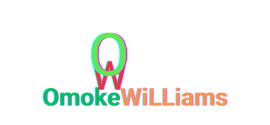The best social media management platform that emerges in this contest, Sprout Social vs Buffer, ultimately depends on your specific business needs, goals, and budget. While Buffer excels in simplicity and affordability, Sprout Social offers more comprehensive features and advanced analytics capabilities, making it a preferred choice for larger businesses seeking robust tools for managing their social media presence.
Table of Contents
Introduction to Social Media Management Tools
In the digital era, social media management tools have become indispensable for businesses and marketers. These tools streamline managing various social platforms, helping users to effectively schedule content, engage with audiences, and analyze social media performance.
Understanding the Need for Social Media Tools
- Efficient Management: These tools allow for the management of multiple social accounts from a single platform, saving time and resources.
- Enhanced Engagement: They provide capabilities to track and respond to audience interactions, improving engagement strategies.
- Data-Driven Insights: Offering analytics features, these tools help in understanding audience behavior and refining content strategies.
- Scheduling Ease: Users can schedule posts across different platforms, ensuring consistent online presence.

Sprout Social: An Overview
Sprout Social is a widely recognized social media management platform known for its robust features and user-friendly design.
Key Features of Sprout Social
- Comprehensive Analytics: Offers in-depth insights into social media performance, audience engagement, and campaign results.
- Advanced Scheduling Tools: Allows for efficient planning and scheduling of content across multiple social media platforms.
- Social Listening Capabilities: Enables tracking of brand mentions and relevant conversations across social networks.
- Collaborative Workflow: Features tools for team collaboration, including task assignments and approval processes.
Buffer: An Overview
Buffer is another popular social media management tool, known for its simplicity and effectiveness in managing social media tasks. Buffer started out as a sprint project in 2010, but by 2014, it became operational as a full fledge company.
Since then, it has acquired about 140,000 users, over 100,000 monthly blog readers and 1.2 million followers on social media. A very impressive statistics, you would say. Isn’t it?
Key Features of Buffer
- User-Friendly Scheduling: Simplifies the process of scheduling posts across various platforms.
- Analytics: Provides basic analytics to track post performance and audience engagement.
- Team Collaboration: Offers features for team members to collaborate on content planning and scheduling.
- Buffer Reply: A dedicated tool for managing social conversations and customer service.
Comparing User Interfaces: Sprout Social vs Buffer
The user interface is a critical aspect of any social media tool, significantly impacting the user experience.
User Interface of Sprout Social
- Sprout Social’s interface is praised for being intuitive and visually appealing. It features a clean layout with easy navigation, allowing users to access various tools and features effortlessly.
User Interface of Buffer
- Buffer’s interface is known for its simplicity and ease of use. It provides a straightforward, no-frills experience that focuses on basic functionalities like scheduling and analytics.

Content Management and Scheduling Capabilities in Buffer and Sprout Social
Efficient content management and scheduling are crucial for maintaining a consistent and effective social media presence. Both Sprout Social and Buffer offer tools designed to streamline these processes.
Content Management in Sprout Social
- Advanced Scheduling: Sprout Social allows users to schedule posts across various platforms with a high degree of customization.
- Content Calendar: Features a comprehensive calendar that provides a visual overview of scheduled and published content.
- Queueing System: Automates the posting process by allowing users to queue content for future publication.

Content Management in Buffer
- Simplified Scheduling: Buffer is known for its straightforward scheduling capabilities, allowing for easy planning and posting across multiple social networks.
- Content Calendar View: Provides a basic calendar view for tracking scheduled posts.
- Buffer Queue: Enables users to add posts to a queue, which are then automatically published according to predetermined times.
Analytics and Reporting: Sprout Social vs Buffer
Analytics and reporting functionalities are essential in measuring the success and impact of social media strategies.
Analytics Features in Sprout Social
- In-depth Analytics: Offers comprehensive analytics, including detailed reports on engagement, audience growth, and the performance of individual posts.
- Custom Reports: Allows users to create custom reports tailored to specific metrics and goals.
Analytics Features in Buffer
- Basic Analytics: Provides essential analytics focusing on post-performance and audience engagement.
- Report Generation: Users can generate reports, though with more limited customization compared to Sprout Social.
Pricing Comparison: Sprout Social vs Buffer
The pricing structures of Sprout Social and Buffer are important considerations for businesses evaluating which tool best fits their budget and needs.
Pricing Structure of Sprout Social
- Tiered Pricing Plans: Offers several plans, each with increasing levels of features and capabilities, catering to businesses of various sizes.
- Add-on Features: Provides additional functionalities for an extra cost, allowing for further customization of the service.

Pricing Structure of Buffer
- Flexible Plans: Buffer’s pricing is known for its flexibility, offering plans for individuals and businesses with different needs and budgets.
- Free Version: Includes a free plan with basic functionalities, suitable for individuals or small businesses.
If pricing and corresponding return on investment are paramount in your social media management considerations, why not check out these other social media management platforms, such as: Metricool, Crowdfire and Hootsuite?
Ease of Use: sprout social vs Buffer
The overall user experience is a critical factor in the effectiveness and adoption of a social media management tool.
User Experience with Sprout Social
- Intuitive Interface: Sprout Social is often lauded for its user-friendly interface, making it easy for new users to navigate and utilize its extensive features.
- Comprehensive Onboarding: Offers detailed guides and customer support to help new users get acquainted with the platform.
User Experience with Buffer
- Simplicity and Clarity: Buffer’s interface is straightforward, focusing on ease of use, which is particularly appealing for those new to social media management.
- Minimal Learning Curve: The platform is designed to be intuitive, allowing users to quickly understand and start using its features.

Social Listening and Engagement Tools found in Buffer and Sprout Social
Social listening and engagement tools are crucial in managing brand reputation and maintaining meaningful interactions with the audience.
Engagement Tools in Sprout Social
Sprout Social offers a robust set of engagement tools designed for comprehensive audience interaction:
- Unified Social Inbox: Consolidates messages from different platforms, simplifying engagement.
- Real-Time Monitoring: Tracks brand mentions and keywords across social channels for quick responses.
- Engagement Analytics: Provides insights into audience interactions, helping tailor future content.
Engagement Tools in Buffer
Buffer focuses on efficient engagement with user-friendly tools:
- Buffer Reply: A dedicated tool for managing conversations across platforms, centralizing comments and messages.
- Streamlined Response Features: Allows quick responses to comments and messages directly from the dashboard.
Integration and Compatibility: Sprout Social vs Buffer
The ability to integrate with other business tools enhances the functionality of social media management platforms.
Integrations Available in Sprout Social
Sprout Social supports a wide range of integrations:
- CRM Integration: Connects with CRM platforms for a unified marketing approach.
- E-commerce Integration: Integrates with e-commerce platforms for social commerce strategies.
- Content Management Systems: Seamlessly works with CMS for efficient content distribution.

Integrations Available in Buffer
Buffer offers essential integrations:
- Social Network Integration: Supports major social media platforms for content scheduling.
- Third-Party Apps: Integrates with various apps to enhance social media management.

Email marketing platforms integrating with Buffer and Sprout Social
Many email marketing platforms integrate with social media management platforms. Buffer and Sprout Social are not left out in this integration ecosystem.
Some popular email marketing platforms that integrate with Buffer and Sprout Social include Mailchimp, Constant Contact, and HubSpot. These integrations allow users to streamline their marketing efforts by coordinating email campaigns with social media posts, making it easier to maintain consistency across multiple channels.
Benefits of integrating Sprout Social and Buffer with email marketing platforms
Among the many benefits you stand to derive from integrating these platforms are the following:
- Streamlined Workflow: Users can manage both email marketing and social media campaigns from a single dashboard, saving time and effort by avoiding the need to switch between multiple platforms.
- Consistent Branding: Integrations ensure consistency in branding and messaging across email and social media channels, helping to reinforce brand identity and increase brand recognition.
- Cross-Promotion: Users can easily cross-promote their content by sharing email campaign content on social media and vice versa, expanding their reach and engagement with their audience.
- Improved Analytics: Integrated platforms provide comprehensive analytics and reporting, allowing users to track the performance of their campaigns across different channels and gain insights into audience engagement and behavior.
- Enhanced Targeting: Integration enables more targeted and personalized marketing efforts by leveraging data from both email and social media platforms to segment audiences and deliver relevant content.
- Automation: Users can automate the process of sharing email content on social media platforms and vice versa, freeing up time for other marketing tasks and ensuring consistent engagement with their audience.
Overall, these integrations offer a holistic approach to digital marketing, enabling businesses to maximize their reach, engagement, and ROI across email and social media channels.
Mobile App Functionality: Sprout Social vs Buffer
The functionality of mobile applications is a key aspect, providing flexibility to manage social media on the go.
Mobile Features of Sprout Social
Sprout Social’s mobile app includes:
- Full Dashboard Access: Offers almost all desktop functionalities, including analytics and scheduling.
- Mobile-Specific Features: Push notifications and mobile-responsive design for effective on-the-go management.

Mobile Features of Buffer
Buffer’s mobile app is designed for simplicity:
- Scheduling and Publishing: Enables content scheduling and publishing directly from the app.
- Basic Analytics: Access to basic performance metrics on mobile.

Customer Support and Resources: Sprout Social vs Buffer
Quality customer support and resources are crucial for user satisfaction and platform usability.
Support Offered by Sprout Social
Sprout Social provides comprehensive support:
- 24/7 Customer Service: Round-the-clock support for immediate assistance.
- Extensive Knowledge Base: Includes tutorials, guides, and FAQs.
- Training and Webinars: Regular sessions for users to maximize platform use.
Support Offered by Buffer
Buffer’s support approach is user-centric:
- Responsive Customer Support: Offers timely support through email and social media channels.
- Online Resources: Provides a wealth of online articles and guides.
- Community Engagement: Actively engages with users for feedback and support through community forums.
Pros and Cons of Sprout Social
Understanding the advantages and disadvantages of Sprout Social can help businesses make informed decisions regarding its suitability for their social media strategy.
Advantages and disadvantages of Sprout Social
Pros:
- Comprehensive Analytics: Offers in-depth insights into social media performance and audience engagement.
- Advanced Engagement Tools:Includes a unified inbox and real-time monitoring for efficient audience interaction.
- Robust Collaboration Features: Facilitates teamwork with task assignments, content approval workflows, and role-based access.
- Wide Range of Integrations: Seamlessly integrates with various CRM systems, e-commerce platforms, and more.
Cons:
- Higher Cost: Compared to some alternatives, Sprout Social’s plans can be more expensive, particularly for small businesses.
- Complexity for Beginners: The wide array of features might be overwhelming for new users or small teams.
- Limited Customization in Reports: Some users desire more flexibility in customizing analytics reports.
Pros and Cons of Buffer
Buffer, as a social media tool, has its own set of strengths and weaknesses, which are important for users to consider.
Advantages and Disadvantages of Buffer
Pros:
- User-Friendly Interface: Known for its simplicity and ease of use, making it ideal for beginners.
- Effective Content Scheduling: Provides straightforward tools for post scheduling across multiple platforms.
- Affordable Plans: Offers a range of budget-friendly plans, including a basic free option.
- Buffer Reply for Engagement: Dedicated tool for managing social interactions efficiently.
Cons:
- Basic Analytics: The analytics provided are relatively basic compared to more comprehensive platforms like Sprout Social.
- Limited Advanced Features: Lacks some of the more advanced tools and functionalities for larger businesses or agencies.
- Fewer Integration Options: Compared to Sprout Social, Buffer has fewer integration capabilities.
Customer Reviews and Testimonials: Sprout Social vs Buffer
Customer reviews and testimonials offer valuable insights into how real users perceive and utilize Sprout Social and Buffer.
User Feedback on Sprout Social
- Positive Reviews: Many users praise its detailed analytics, efficient engagement tools, and the user-friendly interface.
- Constructive Criticism: Some users mention the pricing as a hindrance and wish for more customizable reporting features.

User Feedback on Buffer
- Positive Reviews: Users often commend Buffer for its simplicity, affordability, and effectiveness in content scheduling.
- Areas for Improvement: Feedback includes a desire for more advanced analytics and additional features for large-scale social media management.
Security Features in Sprout Social and Buffer
Security protocols are crucial for safeguarding data and maintaining user trust.
Security Protocols in Sprout Social
- Data Encryption: Ensures all data is encrypted both in transit and at rest.
- Regular Security Audits: Conducts routine audits to maintain high-security standards.
- Compliance with Data Protection Laws: Adheres to GDPR and other data protection regulations.
Security Protocols in Buffer
- Secure Data Handling: Implements measures to protect user data, including encryption.
- Two-Factor Authentication: Offers an additional layer of security for user accounts.
- Continuous Monitoring: Regularly monitors systems to detect and address potential security threats.
Customization and Personalization Options
Customization and personalization are key in tailoring a social media management tool to meet specific business needs and preferences.
Customizing Your Experience with Sprout Social
- Dashboard Customization: Sprout Social allows users to customize their dashboard to display the most relevant data and metrics.
- Report Customization: Offers flexibility in generating custom reports, focusing on specific goals or KPIs.
- Automated Workflows and Alerts: Users can set up personalized workflows and alerts tailored to their operational needs.
Personalizing Your Experience with Buffer
- Tailored Scheduling: Buffer lets users customize their posting schedules according to the optimal times for their specific audience.
- Interface Customization: Though more limited, Buffer offers a streamlined interface that can be personalized for ease of use.
- Content Curation Tools: Users can personalize their content curation process with tools designed to streamline content discovery and sharing.
Collaboration Features: Sprout Social vs Buffer
Efficient collaboration features are vital for teams to effectively manage their social media strategies.
Team Collaboration in Sprout Social
- Multiple User Logins: Allows several team members to access and work on the platform.
- Task Assignments and Approvals: Provides features for assigning tasks to team members and approving posts before they go live.
- Communication Tools: Includes in-built tools for team communication and coordination.
Team Collaboration in Buffer
- Shared Content Calendar: Buffer offers a shared content calendar, enabling teams to view and manage the content pipeline.
- User Roles and Permissions: Assigns different access levels to team members, streamlining collaboration.
- Commenting and Task Assignments: Although less extensive than Sprout Social, Buffer includes basic collaboration tools such as commenting and task assignments.
Scalability for Business Growth between Buffer and Sprout Social,
As businesses grow, their social media needs evolve. A scalable social media tool can adapt to these changing requirements.
Scaling Your Business with Sprout Social
- Custom Solutions: Offers tailored solutions that can scale with business growth, accommodating large volumes of social activity and data.
- Advanced Analytics for Big Data: Robust analytics suitable for larger businesses with more complex data needs.
- Multiple Account Management: Facilitates handling a large number of social media accounts, ideal for growing businesses.
Scaling Your Business with Buffer
- Flexible Plans: Buffer’s plans cater to businesses of different sizes, from individual entrepreneurs to growing enterprises.
- Ease of Expansion: Simplified tools and features make it easy for businesses to scale their social media efforts without overwhelming complexity.
Third-Party Reviews and Ratings: Sprout Social vs Buffer
Third-party reviews and industry ratings are invaluable for providing an unbiased assessment of social media management tools.
Industry Ratings of Sprout Social
Sprout Social has received acclaim in various industry reviews, often praised for:
- Comprehensive Analytics: Recognized for its detailed and actionable insights into social media performance.
- Advanced Social Listening Tools: Highly rated for its ability to track brand mentions and audience sentiment effectively.
- User Interface: Lauded for its intuitive, clean design that enhances user experience.
- Collaboration Features: Its collaborative capabilities are often highlighted as beneficial for larger teams and agencies.

Industry Ratings of Buffer
Buffer, too, has garnered positive ratings, particularly for:
- Simplicity and User-Friendliness: Widely appreciated for its straightforward, easy-to-use interface.
- Effective Scheduling Tools: Recognized for its efficient content scheduling capabilities, especially suitable for smaller businesses.
- Affordability: Often rated highly for offering good value, especially for those on a limited budget.
- Customer Support: Commended for its responsive and helpful customer service.

Conclusion: Which Tool Suits Your Needs?
Choosing between Sprout Social and Buffer depends on your specific business needs and preferences.
Summarizing the Comparison of Sprout Social vs Buffer
- Sprout Social is ideal for businesses that require in-depth analytics, advanced social listening, and extensive collaboration features. It’s particularly suited for medium to large businesses or agencies that need a comprehensive tool.
- Buffer is more suitable for small businesses or individuals who need a straightforward tool for efficient content scheduling and basic analytics. It’s a great choice for those who prioritize simplicity and affordability.
FAQs: Sprout Social vs Buffer
Addressing common questions can help clarify which tool might be the best fit for your social media management needs.
- Q: What is the main difference between Sprout Social and Buffer?
Ans:The main difference between Sprout Social and Buffer is their focus and feature set. Sprout Social is more comprehensive, offering a full suite of social media management tools including analytics, engagement, publishing, and listening, while Buffer primarily focuses on social media scheduling and analytics. Additionally, Sprout Social is often favored by larger businesses due to its advanced features and robust analytics capabilities, while Buffer is popular among smaller businesses and individuals for its simplicity and ease of use.
- Q: Is Buffer more affordable than Sprout Social?
Ans: Yes, Buffer is generally more affordable than Sprout Social. Buffer offers various pricing plans, including a free plan with limited features and paid plans with additional features starting at a lower price point compared to Sprout Social. However, the pricing difference also reflects the difference in the depth and breadth of features each platform offers.
- Q: Can I manage multiple social media accounts with both tools?
Ans: Yes, both Sprout Social and Buffer allow you to manage multiple social media accounts across various platforms. You can schedule posts, track analytics, engage with your audience, and monitor mentions for multiple accounts within each platform.
- Which tool offers better analytics and reporting features?
Ans: Sprout Social typically offers more advanced analytics and reporting features compared to Buffer. Sprout Social provides comprehensive insights into audience demographics, engagement metrics, post performance, and more. Its reporting tools allow for customizable and detailed analysis, making it a preferred choice for businesses looking for in-depth social media analytics. While Buffer also offers analytics and reporting features, they may not be as extensive or customizable as those provided by Sprout Social.
Q: How do the collaboration features compare in Sprout Social and Buffer?
Sprout Social offers robust collaboration features, allowing team members to collaborate seamlessly on social media management tasks. It offers features such as assigning tasks, workflow management, message tagging, and team performance tracking. Additionally, Sprout Social allows for user roles and permissions, ensuring that team members have appropriate access levels.
Buffer also offers collaboration features, albeit to a lesser extent. It allows team members to collaborate on scheduling and publishing posts, but its collaboration features are not as extensive as those of Sprout Social.
Call to Action: Try Out either Buffer or Sprout Social
The best way to determine which platform suits your needs is to experience them firsthand.
Encouraging Readers to Explore Both Platforms
We encourage to take advantage of the free trials or demos offered by both Sprout Social and Buffer. This hands-on experience can provide valuable insights into how each platform can cater to your specific social media management needs.
Information on Free Trials or Demos
- Sprout Social: offers a free trial, allowing potential users to explore its features without any commitment. In other words, your credit card is not required. This trial period lasts for approximately 30 days as of April 2024.
- Buffer: Provides a free version with basic functionalities, and offers a 14 day free trial of their more advanced plans.