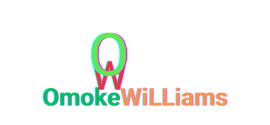Are you passionate about education and acquiring knowledge? Discover how to turn your love for learning into a full-time income with my comprehensive review of Skool for 2024.
My aim through this Skool review is to explore the latest innovations in this learning platform through detailed, step-by-step guides to its features and capabilities. By empowering educators and learners alike, I aim to scale their online money-making ventures to new heights.
Table of Contents
Introduction to Skool Review
Understanding the Basics of Skool
Skool, a relatively new entrant in the online learning landscape, has quickly garnered attention for its innovative approach to digital education. It is an online platform designed to streamline the learning process for both educators and students. Skool stands out with its emphasis on community building and interactive learning experiences, moving beyond the traditional boundaries of online course delivery.
The platform offers a suite of tools tailored to the needs of modern online education, including course creation modules, interactive discussion boards, and real-time analytics. It caters to a wide range of users, from independent educators and content creators to institutions looking to expand their online learning offerings.
The Emergence of Skool in the Online Learning Space
Sam Owens originally launched Skool as a ‘Limited-access beta’ in 2019. This phase indicated that it was in development and available to only a select group of users for testing and feedback before its public release.
This exclusive release enabled developers to gather insights, identify issues, and make improvements before the official launch.
Before Skool, Owens had founded consultant.com and successfully sold multiple courses through the Facebook platform. However, he was inspired to create Skool as a platform superior to Facebook for monetizing online courses.
- Addressing Modern Educational Needs: Skool was developed in response to the growing demand for more dynamic and community-driven online learning environments. It recognizes the need for platforms that not only deliver content but also foster interaction and engagement among users.
- Focus on User Experience: From its inception, Skool has placed a strong emphasis on user experience. This focus is evident in its intuitive design, which simplifies navigation and makes learning more accessible and enjoyable.
- Building a Learning Community: Unlike traditional LMS platforms, Skool extends its functionality to community building, allowing educators and learners to interact more naturally and collaboratively. This feature sets Skool apart in a crowded market of online education tools.
- Adapting to Changing Trends: Skool continues to evolve, integrating new technologies and methodologies to stay relevant and effective in the ever-changing landscape of online education.
- In this introduction, I will set the stage for a comprehensive exploration of Skool, highlighting its unique features and the impact it aims to make in the online learning community. As I delve deeper into Skool’s offerings, I’ll uncover how it stands up to the needs of modern educators and learners in an increasingly digital world.
Key Features of Skool
Exploring What Sets Skool Apart in Online Learning
In April 2024, I decided to explore the platform fully by signing up and creating a Skool account, ensuring that my eventual Skool review will be comprehensive and all-encompassing. Below is my Skool sign-up page.

User Interface and Accessibility
- Intuitive Design: Skool boasts an intuitive and clean interface, making navigation straightforward for both instructors and students. This ease of use is a significant boon, especially for users who may be new to online learning platforms.
- Accessibility Features: The platform is designed with accessibility in mind, ensuring that all users, regardless of their technical proficiency, can comfortably navigate and utilize its features.
- Customizable Dashboard: Users can personalize their dashboard to prioritize the information and tools they use most frequently, enhancing their overall experience.
Like I mentioned earlier, I signed up to Skool and actually created a brand new community of my own in order to test its features. Below is a screenshot of my community page where you can see my inset photo

Course Creation and Management
- Seamless Course Builder: Skool offers a robust course builder that simplifies the process of creating and organizing course content, from video lectures to downloadable resources.
- Assignment and Quiz Tools: Instructors can create and manage assignments and quizzes directly within the platform, making it easy to assess and track student progress.
- Real-Time Analytics: The platform provides real-time analytics for course creators, offering insights into student engagement and course effectiveness.
After completing the sign-up process mentioned earlier, I immediately accepted the invitation to create a course, which essentially functions as the community itself. I named it ‘Stunning Web Content Creators.’
If you wish to explore other Skool communities for inspiration or to create additional communities, simply click on your profile picture located in the far upper right corner of the dashboard. A dropdown menu will appear with those options.

If you click on ‘classroom’ in the top menu bar to the left, the next screenshot shows you the classroom interface. Mine, is an empty classroom because its brand new.

Community Building and Interaction Features
- Interactive Discussion Forums: Skool places a strong emphasis on community building, featuring interactive forums where students can engage in discussions, ask questions, and collaborate.
- Peer-to-Peer Learning: The platform facilitates peer-to-peer learning experiences, encouraging students to learn from each other in addition to their instructors.
- Feedback Mechanisms: Both instructors and students can give and receive feedback, fostering a collaborative and dynamic learning environment.
Below is a snapshot of the general discussion interface of ‘The founders Club’

Analyzing Skool’s User Experience
Delving into the Navigational Efficacy and Design of Skool
The user experience (UX) of an online learning platform plays a pivotal role in its effectiveness. Skool’s UX is tailored to ensure users find the platform both engaging and easy to use.
Navigation and Design Layout
- Streamlined Navigation: Skool’s design layout facilitates easy navigation, allowing users to quickly find courses, access materials, and participate in discussions.
- Clean Aesthetics: The platform’s aesthetics are modern and uncluttered, reducing distractions and focusing on the content.
- Organized Content Structure: Courses and materials are organized logically, making it straightforward for users to follow the curriculum and track their progress.
Skool Review: Mobile Usability and App Functionality
- Responsive Design: Skool is designed to be fully responsive, ensuring a seamless experience across various devices, including smartphones and tablets.
- Mobile App Availability: With the availability of a mobile app, Skool allows learners and educators to engage with courses and community features on the go.
- Functionality Across Devices: The platform maintains its functionality and user-friendly interface across devices, ensuring users have a consistent experience regardless of how they access it.
Below is the appearance of my ‘creator community’ on a smartphone device.

Next, is the appearance of the ‘members area’ on a desktop

In summary, Skool’s array of features, focusing on user-friendliness, course creation efficiency, and community engagement, alongside its thoughtful design and mobile responsiveness, positions it as an accessible and effective platform for modern online learning environments.
Skool review: Course Creation and Delivery
Empowering Educators with Effective Online Teaching Tools
Skool’s platform is designed to streamline the course creation process, making it accessible and efficient for educators and course creators. Its tools are tailored to enhance the online learning experience.
Tools for Educators and Course Creators
- Comprehensive Course Builder: Skool provides a comprehensive set of tools for creating online courses. This includes intuitive options for uploading and organizing course materials, such as videos, PDFs, and slides.
- Customizable Modules: Educators can create and customize modules and lessons within a course, allowing for flexibility in how content is structured and delivered.
- Interactive Content Features: The platform supports interactive elements like quizzes and discussions embedded within the course, facilitating a more engaging learning experience.
- Performance Tracking: Tools are available for tracking student progress and performance, enabling educators to identify areas where students may need additional support.
Below, is my course ‘about’ page. Here, am being prodded to upload images, videos and group description.

Student Engagement and Learning Experience
- Interactive Learning Environment: Skool emphasizes an interactive learning environment. Features such as discussion boards and Q&A sessions enable students to actively engage with the content.
- Personalized Learning Paths: The platform allows for the creation of personalized learning paths, adapting to different learning styles and paces.
- Feedback and Assessment Tools: Skool offers various tools for feedback and assessment, ensuring that students receive constructive feedback on their progress.
Community and Collaboration in Skool
Fostering a Collaborative Educational Environment
Skool understands the importance of community and collaboration in the learning process and provides tools to facilitate these aspects effectively.
Building a Learning Community
- Community Forums: Skool offers community forums where students and educators can engage in discussions, share resources, and collaborate on projects.
- Group Activities: Features are available for creating group activities, encouraging teamwork and peer-to-peer learning within the platform.
- Social Learning Spaces: Skool provides social learning spaces, fostering a sense of community and belonging among users.
Collaboration Tools for Students and Teachers
- Interactive Collaboration Tools: The platform includes interactive tools such as shared workspaces and live sessions, allowing for real-time collaboration between students and educators.
- Project and Group Work Features: Skool facilitates group projects and collaborative assignments, with features to manage and track group progress.
- Communication Channels: Dedicated communication channels within the platform enable seamless interaction between all participants, enhancing the collaborative experience.
In conclusion, Skool’s focus on interactive course creation and delivery, combined with its strong emphasis on community and collaboration, makes it a compelling choice for educators and students seeking a dynamic and engaging online learning environment. The platform’s tools and features are thoughtfully designed to foster an educational experience that is both effective and collaborative.
Skool review: Integration with Other Tools
Enhancing Functionality Through Strategic Integrations
One of the key aspects of any modern online platform is its ability to integrate with other tools. Skool recognizes this need and offers a range of integrations to enhance its learning management system.
Overview of Third-Party Integrations
- Diverse Integration Options: Skool supports integrations with various third-party tools that educators and students commonly use. This includes integrations with content management systems, video conferencing tools, and file-sharing platforms.
- Seamless Content Integration: Educators can integrate multimedia content from platforms like YouTube and Vimeo directly into their courses, providing a richer learning experience.
- Data Synchronization: For course management, Skool can synchronize with calendar applications and project management tools, helping educators and students stay organized and on track.

How Integrations Enhance the Skool Experience
- Streamlined Workflow: Integrations allow for a more streamlined workflow, as users can connect their favorite tools and manage various aspects of teaching and learning from a single platform.
- Enhanced Communication: By integrating with communication tools like Slack or Microsoft Teams, Skool makes it easier for students and teachers to stay connected outside the traditional classroom environment.
- Advanced Analytics and Reporting: For more in-depth analysis, Skool’s ability to integrate with analytics tools helps in tracking and improving course engagement and effectiveness.

Pricing Structure of Skool
Understanding the Cost of Utilizing Skool for Online Learning
The pricing structure is a crucial factor for educational institutions and individual educators when choosing an online learning platform. Let’s break down Skool’s pricing model and how it compares to its competitors.
Comparing Skool’s Pricing with Competitors
- Market Comparison: When comparing Skool’s pricing with competitors, it’s important to consider the unique features and integrations each platform offers. Skool’s pricing might be positioned to reflect its focus on community building and interactive learning.
- Value for Money: Evaluating Skool’s pricing involves considering the value derived from its unique features, such as its community-driven approach and user-friendly interface, against the cost.
In evaluating the value for money, we are led to another beauty of Skool. Which is its pricing model. Skool does not have multiple pricing tiers like some email marketing platforms, such as: Mailerlite,
or Activecampaign.
Nor does it have, as other social media platforms such as: Metricool,
or Crowdfire.
Skool prides itself in having a “flat-rate pricing” or a “fixed-price model.” In this model, all users have access to the same set of features and functionality for a single, uniform price, regardless of their usage or needs.
This pricing approach is straightforward and eliminates complexity, making it easy for customers to understand and budget for.
Another notable beauty is that you are allowed to have unlimited members or students in your community or course on the same single-rate pricing.

Compare it with Kajabi pricing plans below.

In conclusion, Understanding these aspects of Skool’s pricing model can help you make an informed decision about adopting the platform
Skool Review: The Pros and Cons
Weighing the Strengths and Weaknesses of the Skool Platform
In evaluating any online learning platform, understanding its advantages and limitations is crucial. Here we’ll explore the pros and cons of using Skool.
Benefits of Using Skool
- User-Friendly Interface: Skool is praised for its intuitive and clean interface, making it accessible for educators and learners of all tech-savviness levels.
- Strong Community Features: The platform excels in building a learning community, offering tools that foster interaction, discussion, and collaboration among students and teachers.
- Effective Course Management: Skool provides comprehensive tools for course creation and management, allowing for a streamlined and organized teaching process.
- Engaging Learning Experience: By integrating various interactive and multimedia elements, Skool offers an engaging and dynamic learning environment.
Limitations and Considerations
- Limited Advanced Features: Compared to some competitors, Skool might lack certain advanced features, particularly in areas like deep analytics and complex course customization.
- Newer on the Market: Being relatively new in the online learning space, Skool may still be in the process of developing certain features and establishing its reputation.
- E-commerce Capabilities: For those looking to monetize their courses directly through the platform, Skool’s e-commerce capabilities might be less robust than some specialized alternatives.
Customer Support and Resources in Skool
Exploring the Support Structure and Educational Resources Offered by Skool
The level and quality of customer support can greatly impact user experience, especially in digital education platforms where users might need guidance or face technical issues.
Accessibility of Support Services
- Multiple Channels of Support: Skool provides customer support through various channels, including email, live chat, and a dedicated support portal.
- Community Support: In addition to formal support channels, Skool’s strong community focus means users can often find assistance and advice from other users within the platform’s forums or discussion groups.
- Resource Availability: Skool also offers a range of self-help resources, such as FAQs, tutorials, and user guides, which are easily accessible through the platform.
Quality and Effectiveness of Support
- Responsive Support Team: User feedback often highlights the responsiveness and helpfulness of Skool’s support team, indicating a commitment to addressing user queries and issues effectively.
- Continuous Improvement: Skool takes user feedback seriously, continuously working to improve its support services and resources based on user experiences and suggestions.
- Community-Driven Solutions: The platform’s community-driven approach extends to support, with a wealth of shared knowledge and tips available from a network of experienced users.

In summary, Skool offers a user-friendly, community-focused learning environment with solid course management features, though it may have some limitations in advanced functionalities. Its customer support system and wealth of resources add value to the user experience, making it a strong contender in the online learning platform market.
Real-World Applications and Success Stories
Illustrating Skool’s Impact through User Experiences
The true measure of an online learning platform often lies in its real-world applications and the success stories of its users. Let’s explore how Skool has been effectively implemented and the positive experiences it has fostered.
Case Studies of Successful Skool Implementations
- Small Business Training Program: A small business utilized Skool to train its employees in digital marketing. The platform’s interactive tools and community features facilitated an engaging learning experience, leading to improved skills and performance among staff.
- Online Course for Entrepreneurs: An entrepreneur launched a series of online courses on Skool, focusing on startup growth strategies. The courses gained popularity due to the platform’s seamless course delivery and community engagement features.
- Educational Institution’s Shift to Online Learning: A traditional educational institution adopted Skool for its transition to online learning. Skool’s intuitive interface and collaborative tools enabled a smooth transition for both teachers and students, maintaining educational continuity.
Testimonials from Skool Users
- Positive Feedback from Educators: Educators praise Skool for its ease of use in course creation and management, noting how it simplifies the online teaching process.
- Students’ Endorsements: Students highlight the platform’s interactive and engaging learning environment, emphasizing the benefits of the community features in enhancing their learning experience.
- Comparison to Traditional Learning: Several users compare their experiences on Skool favorably to traditional learning methods, citing the platform’s flexibility and interactive capabilities.
Skool Review: Making Full-time income on
Now, let’s concentrate on the nitty gritty of making a full-time income on Skool. For starters, you may choose to join one of the communities/courses that are offered for free on the Skool platform.
The main purpose of this no doubt is to gain experience in the course creation methodology. When starting out to explore the platform, I joined a free community called ‘The Founders Club’. After making know my intentions to join, I received this pop-up on my computer screen asking for basic information as is customary when trying to join a group in Facebook, telegram, WhatsApp etc.
The screenshot below illustrates this.

After I’d answered their queries satisfactorily, I was welcomed to their community as the next shot indicates.

However, you might want to expedite the income generating process, especially if you are tech savvy or have had experience in creating groups on platforms such as Facebook, WhatsApp, Telegram etc.
If so, then go ahead with the course creation process, which like I mentioned before, is very simplistic, intuitive and seamless, without requiring that you be a tech junkie.
I did this with the new community I created earlier, which I named ‘Stunning web content creators’
Usually, you are given 14 days free trial. After which Skool charges you $99/month.
Within this 14 day period you can create your community/course and import contacts from your groups on Facebook, WhatsApp, Telegram, Reddit etc, if you have any. If you so wish, you can even charge a fee per month and start making money even before the expiration of your 14 days free trial.
Let’s look at some community money making strategies:
Abbew Crew has about 1,900 members in his course community and charges $31 monthly. Now let’s do the math:
1,900 x $31 = $58,900 per month.
Now, subtract his monthly fee to Skool. Which translate to –
$58,900 – $99 = $58,801.
This will give Abbew Crew a monthly
profit of $58,801 + (taxes of course)

Now, let’s check that of Ki Buch Club
Ki Buch Club charges $99/month for a community of 184 members. In doing the math,
184 x $99 = $18,216.
What this means is that at the end of each month, Ki Buch Club just takes the fee of one member and pays of the amount owed to Skool, which is $99.
The fees for the remainder of 183 community members (plus taxes of course) goes to his pocket.
How cool is that?
The beauty of it all is that there is no limit to the amount of community members you can have in your course platform, even in the hundreds of thousands(at least as of April 2024)

The same goes for Adonis Gang, who charges very cheaply at $1, but has a community of 132,800 members, which will give him a grand total of $132,800 at the end of each month.

He only needs to subtract the $99 that belongs to Skool, and the rest is his. Are you beginning to understand why you can make a full-time income with just the Skool platform?
The Energetics program charges $222/month for 133 members. There are really no limits to the amount you can charge. It all depends on the nature of your course and the size of your community.

Even The ‘Rank up academy’ charges $999 for a community membership.

Are you now beginning to comprehend the potential for profitability and scaling to a full-time income on the Skool platform?
Comparing Skool to Other Online Learning Platforms
Differentiating Skool in the Competitive Landscape of Digital Education
In a market filled with various online learning platforms, understanding how Skool compares to its competitors is crucial for potential users.
Feature Comparison with Similar Platforms
- Unique Selling Points: Skool’s focus on community building and interactive learning differentiates it from many traditional LMS platforms that may offer more rigid course structures.
- Comparison of Key Features: When compared to platforms like Teachable or Udemy, Skool might offer more in terms of community engagement tools, whereas others might excel in extensive course libraries or e-commerce functionalities.
What Sets Skool Apart
- Community-Centric Approach: Skool’s emphasis on building a learning community sets it apart in the online education space, offering a more collaborative and interactive experience.
- Simplicity and User-Friendliness: The platform is often recognized for its straightforward and clean interface, making it accessible to users of all technical backgrounds.
- Focus on Engagement: Unlike some platforms that primarily focus on content delivery, Skool places equal importance on learner engagement and interaction, creating a more dynamic learning environment.
In conclusion, Skool’s real-world applications and user testimonials reflect its effectiveness as an online learning platform. Its unique approach, focusing on community building and user engagement, distinguishes it from other platforms, making it a compelling choice for those seeking a more interactive and collaborative online learning experience.
Future Developments and Updates in Skool
Exploring What Lies Ahead for Skool
Staying abreast of upcoming developments and updates is crucial if you are to maximize the potential of any online platform. Skool, with its commitment to innovation in online learning, has several exciting prospects on the horizon.
Upcoming Features and Enhancements
- Advanced Analytics Tools: Skool is anticipated to introduce more sophisticated analytics features, enabling educators to gain deeper insights into student engagement and course effectiveness.
- Enhanced Customization Options: Plans for offering greater customization in course design and user interface are in the works, allowing for a more personalized teaching and learning experience.
- Mobile App Development: Given the increasing reliance on mobile devices for learning, Skool will enhance its mobile application, making learning even more accessible for users on the go.
Skool’s Roadmap and Future Prospects
- Expanding Course Offerings: Skool is set to expand its range of course offerings, potentially venturing into new and diverse subject areas.
- Integration with Emerging Technologies: The platform is exploring integrating emerging technologies such as AI and VR to provide an even more immersive learning experience.
- Community Growth and Global Reach: A significant focus will be on growing the Skool community and expanding its reach to a global audience, making the platform a hub for international learners and educators.
Tips for Maximizing the Benefits of Skool
Leveraging Skool for Optimal Educational Outcomes
To fully capitalize on what Skool has to offer, educators and learners can follow certain best practices and strategies.
Best Practices for Educators and Learners
- Engage Actively in the Community: Participate in discussions, collaborate on projects, and share resources to make the most of Skool’s community-driven environment.
- Utilize Interactive Tools: Make full use of Skool’s interactive tools like quizzes, forums, and group activities to enhance student engagement and learning retention.
- Regularly Update Course Content: Keep course materials current and relevant to maintain student interest and provide the most value.
Strategies for Effective Course Management
- Organized Course Structure: Structure your courses logically and coherently, making it easier for students to follow and comprehend the material.
- Incorporate Diverse Teaching Methods: Use a mix of videos, readings, interactive sessions, and practical assignments to cater to different learning styles.
- Monitor Student Progress: Utilize Skool’s analytics to monitor student progress and tailor your teaching approach to address any learning gaps or challenges.
In conclusion, Skool’s future developments promise to enhance the platform’s capabilities, making it an even more attractive option in the online education space. By adopting best practices and effective course management strategies, you can leverage Skool to its fullest potential, ensuring a rewarding and impactful educational experience.
Conclusion
Reflecting on the Impact and Capabilities of Skool
As I conclude my exploration of Skool, it’s clear that this online learning platform has made significant strides in redefining the digital education experience. Let’s summarize the key takeaways and the overarching impression of Skool.
Final Thoughts on Skool as an Online Learning Platform
Skool emerges as a strong contender in the online learning space, particularly distinguished by its user-friendly interface, community-centric approach, and robust course creation tools. It caters to a diverse range of educational needs, from individual educators and content creators to larger educational institutions.
- Community and Engagement: Skool’s emphasis on building a learning community sets it apart, offering an interactive and collaborative environment that extends beyond traditional course delivery.
- User Experience: With its intuitive design and accessibility, Skool provides an enjoyable and effective learning and teaching experience for users of all technical backgrounds.
- Future Prospects: Looking ahead, Skool’s commitment to incorporating advanced features and expanding its global reach promises to enhance its appeal and utility further.
Call to Action
Engaging the Skool Community for Shared Growth and Learning
As part of a dynamic and evolving online education community, your insights and experiences are invaluable. I encourage you to share and engage in a dialogue about Skool.
Inviting Feedback and Experiences from Skool Users
- Share Your Journey: If you have used Skool, we’d love to hear about your experiences. How has Skool impacted your learning or teaching methods? What features do you find most beneficial?
- Success Stories: Feel free to share any success stories or challenges you’ve encountered while using Skool. Your stories can inspire and guide others.
Encouraging Community Discussion and Questions
- Ask Questions: If you’re considering Skool or have specific queries about its functionalities, the community is here to help. Don’t hesitate to ask questions and seek advice.
- Join the Discussion: Whether you’re a seasoned user or new to Skool, your perspectives add value to this community. Engage in discussions, offer tips, or simply share your thoughts on this Skool review and other online learning platforms.

In closing, Skool presents itself as a versatile and user-friendly platform, apt for the modern educational landscape. It’s a platform that not only delivers content but also fosters a sense of community and collaborative learning. Your experiences, feedback, and participation will contribute greatly to understanding and optimizing the use of Skool for diverse educational purposes